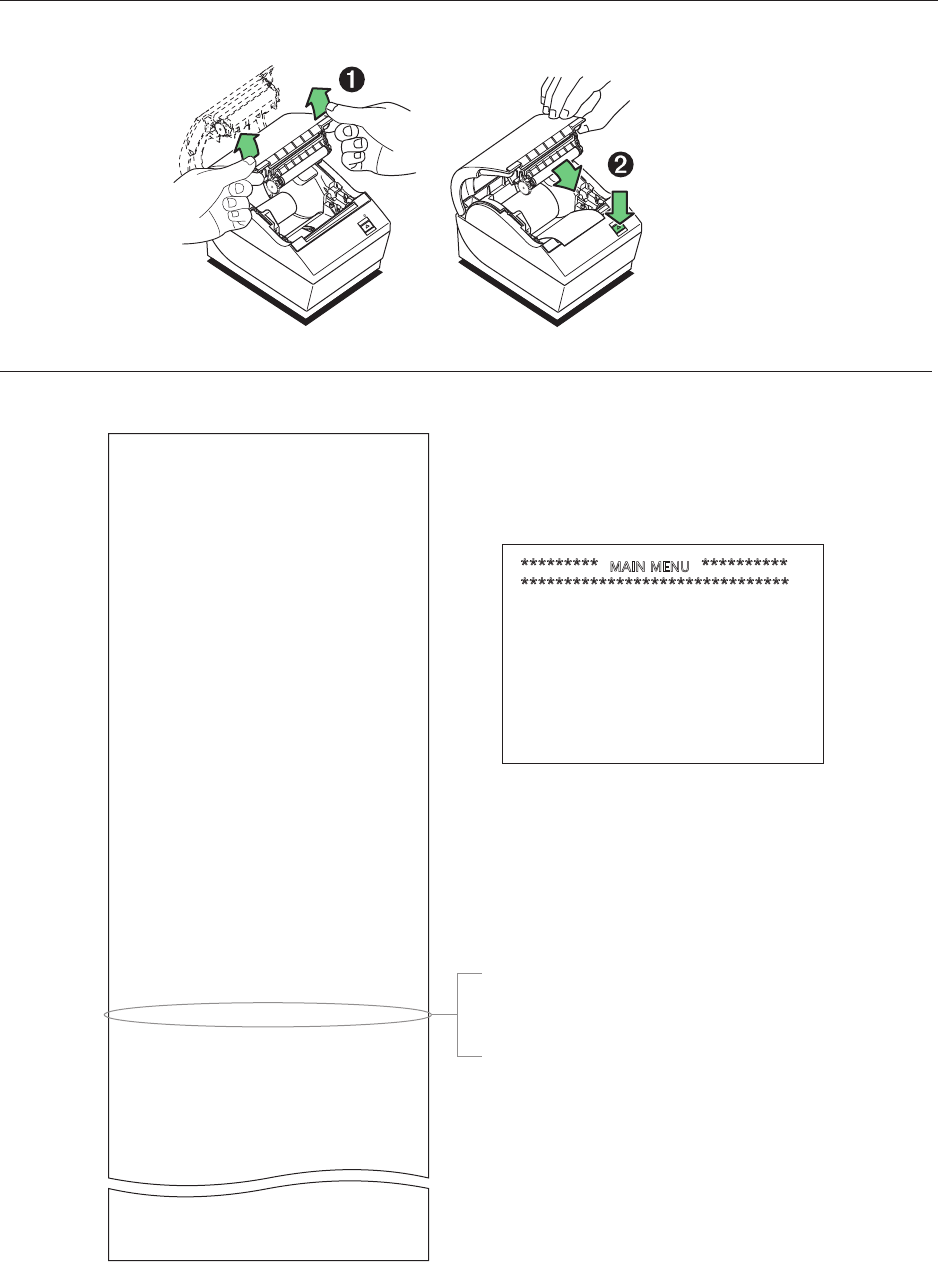
5 Run a diagnostic test to test the printer (page 19).
6 Congure the printer if necessary (page 20).
Print Test and Conguration Menu Sample. Samples will vary depending on the printer model.
+++!B8:6!.!Ejbhoptujdt!Gpsn!+++
Npefm!ovncfs ; B8:6.322:
Tfsjbm!ovncfs ; B123362398
Cppu!Gjsnxbsf
Sfwjtjpo ; W2/13
DSD ; 87FC
Q0O ; 29:.2187187B
Gmbti!Gjsnxbsf
Sfwjtjpo ; W2/24
DSD ; BC73
Q0O ; 29:.8:613:1B
I0X!qbsbnfufst
Gmbti!Nfnpsz!Tj{f ; 3!Nczuf
Gmbti!Mphpt0Gpout ; 2135!lczuft
Gmbti!Vtfs!Tupsbhf ; 1!lczuft
TSBN!Tj{f ; 367!lczuft
Ifbe!Tfuujoh ; E
!! Qbqfs!Uzqf!Obnf ; Uzqf!6-!Wfstjpo!1
Dpmps!Efotjuz!Bek ; 211!&
Qsjou!Efotjuz!)Npop* ; 211!&
Nby!Tqffe ; 211!nn0tfd
Qbqfs!Xjeui ; 91!nn
Nby!Qpxfs ; 66!X
Lojgf ; Fobcmfe
Qbsujbm!Dvu ; 246!tufqt
Qbqfs!Mpx!Tfotps ; Ejtbcmfe
Dpnn/!Joufsgbdf
SY!Cvggfs!Tj{f ; 51:7
Joufsgbdf!uzqf ; ST3430VTC
Qbsbnfufst
Cbve!Sbuf ; 226311
Ebub!Cjut ; 9
Tupq!Cju ; 2
Qbsjuz ; OPOF
Gmpx!Dpouspm ; EUS0ETS
Sfdfqujpo!Fsspst ; Jhopsf
Bmufsobuf!EUS0ETS ; Ejtbcmfe
Sftjefou!Dpef!Qbhft ; 548-!961-!963-!969
971-!974-!976-!977
2363-!973-!848
Bwbjmbcmf!Qbqfs!Uzqft ; 11/11!!12/11!!16/11
12/:1!!12/:3!!12/:4
Mphp!)t*!efgjofe ; ZFT
Vtfs!Dibs)t*!efgjofe ; OP
Up!foufs!Qsjoufs!Dpogjh!Nfov!!;
2*!Gmjq!EJQ!txjudi!$2!epxo
3*!Sftfu!uif!qsjoufs-!xijmf!ipmejoh
uif!Qbqfs!Gffe!cvuupo!epxo
+++++++++!!
NBJO!NFOV
!!++++++++++
+++++++++++++++++++++++++++++++
Tfmfdu!b!tvc.nfov!;
.!FYJU .? 2!dmjdl
.!Qsjou!Dvssfou!Dpogjhvsbujpo .? 3!dmjdlt
.!Tfu!Dpnnvojdbujpo!Joufsgbdf .? 4!dmjdlt
.!Tfu!Ejbhoptujdt!Npeft .? 5!dmjdlt
.!Tfu!Fnvmbujpo0Tpguxbsf!Pqujpot .? 6!dmjdlt
.!Tfu!Ibsexbsf!Pqujpot .? 7!dmjdlt
.!Tfu!Qbqfs!Uzqf .? 8!dmjdlt
Foufs!dpef-!uifo!ipme!Cvuupo!EPXO
bu!mfbtu!2!tfdpoe!up!wbmjebuf
~
Dvssfou!Qsjoufs!ubmmjft!bsf
qsjoufe!bgufs!uif!Ejbhoptujd
jogpsnbujpo!boe!xjmm!wbsz
qfs!qsjoufs!vtf/
When the printer is congured for USB, this
location will show either: “USB Driver Type: Native”,
“USB Driver Type: Printer Class”, or “USB Driver:
Comm Class”.
Pqfo
Dpwfs
Qvti!boe!ipme
Qbqfs!Gffe!Cvuupo
xijmf!dmptjoh!Dpwfs
To enter Printer Config Menu :
1) Flip DIP switch #1 down
2) Reset the printer, while holding
the Paper Feed button down
Model number : A798-720D-TD00
Serial number : C073400014
Boot Firmware
Revision : V1.00
CRC : 08D3
P/N : 189-7940154A
Flash Firmware
Revision : V1.00
CRC : D70C
P/N : 189-7940155A
H/W parameters
Flash Memoriy Size : 2 Mbytes
Flash Logos/Fonts : 1152 kbytes
Flash User Storage : 64 kbytes
Flash Journal Size : 64 kbytes
SRAM Size : 128 kbytes
CPU Clock Freq. : 50 MHz
Head setting : C
Pre-Heating : Disabled
Print Density : 100%
Max Speed : 150 mm/sec
Paper Width : 80 mm
Max Power : 55 W
Knife : Enabled
Partial Cut : 125 steps
Paper Low Sensor : Disabled
Comm. Interface
RX Buffer Size : 4096
Interface type : RS232/USB
Parameters
Baud Rate : 115200
Data Bits : 8
Stop Bit : 1
Parity : NONE
Flow Control : DTR/DSR
Reception Errors : Ignore
USB Driver Type : Printer Class
USB Packet w/Error : Reject
Resident Code Pages : 437, 850, 852, 857, 858
860, 863, 865, 866
1252, 862, 737, 874
A715 CP850 Emulation : Disabled
Logo(s) defined : YES
User Char(s) defined : NO
Journal Unused : 64 kbytes
Diagnostice : OFF
*** A798 – Diagnostics Form ***






