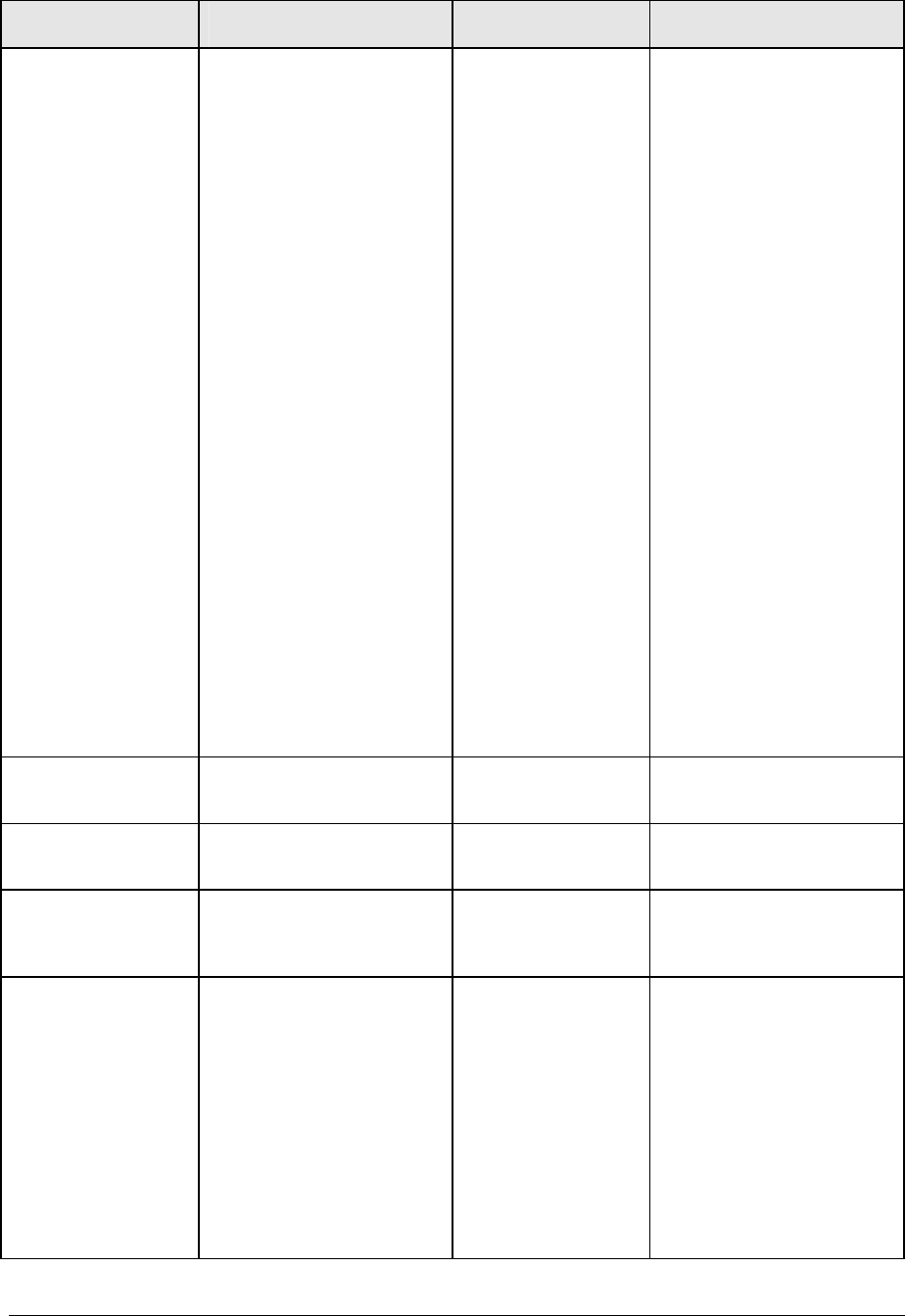
Symptom
Call Center:
Suggestions
Repair Center:
Likely Causes
Repair Center:
Comments
Notebook has short
operating time when
on battery.
Turn down display
brightness.
Check timeout settings in
Power in Control Panel.
Check power management
settings in BIOS Setup. Try
default settings.
Battery gauge might need
calibration. Run HP Battery
Optimizer from Start menu.
Certain applications can
cause excess CPU and
power usage. (User can get
Intel Power Monitor from
www.intel.com and monitor
CPU load.)
When playing DVD movies
on battery power, use Power
Options in Control Panel to
select Portable/Laptop power
scheme.
When using applications with
automatic save feature (such
as MS Word), extend save
time or disable to reduce hard
disk access and power
usage.
PCMCIA card use can affect
battery life. Some PCMCIA
cards draw power even while
not in use.
Heavy modem use can affect
battery operating time.
Battery.
Motherboard.
Battery capacity often
decreases after a year or
more.
Turns off
immediately after
turning on.
Battery may be extremely
low. Plug in AC adapter or
insert charged battery
Battery.
Does not run on
battery; empty
battery indication.
Check battery and contacts.
Try another battery if
available.
Battery or contacts.
Motherboard.
Beeps repeatedly. Notebook beeps repeatedly
when battery is low. Connect
AC adapter or replace
battery.
Battery.
Battery does not
charge.
Make sure AC adapter has
correct power rating.
Make sure AC adapter is
connected properly and
battery installed properly.
Check battery contacts. If
available, try another battery
and AC adapter.
Move notebook away from
any nearby heat source.
Unplug AC adapter and allow
battery to cool. Check for
blocked air vents.
Battery or contacts.
AC adapter.
Motherboard.
Heatsink.
Check battery and AC
adapter.
Check heatsink.
3-8 Troubleshooting and Diagnostics Service Manual


















