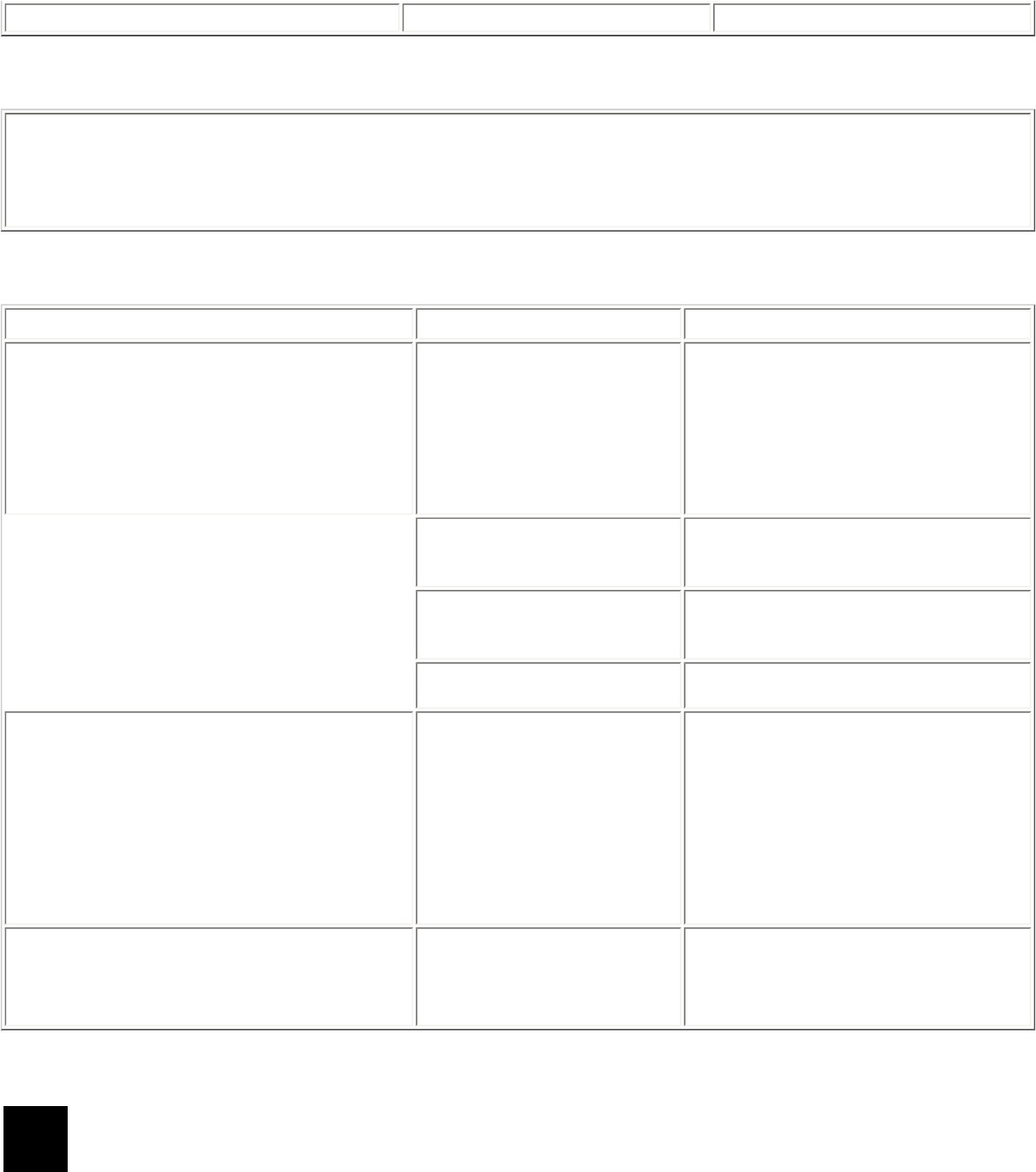
Compaq.com - Compaq Presario 1200 Series Maintenance and Service Guide - Models: 1255, 1256, 1260, 1262, 1266, 1267, 1272, 1273, 1274, and 1275
Defective system board. Replace the system board.
** This problem indicates that the backlight or its power circuitry has failed. Since you cannot observe the POST
result on the display panel when the backlight is not functioning, connect the unit to an external monitor before
powering the unit up. If an external monitor is not available, verify that POST completes by opening and closing
the display, listening for the single or double beep, and watching for the LEDs to turn on at the front of the
computer.
Problem Probable Cause Solution(s)
This display panel has a continuous pattern
across it (e.g., a "jailbars" pattern), has a
single color on it, or has garbled graphics
across the entire panel. This failure is for
patterns across the entire panel
(not just on one section).
Improper display cable
connections
Reseat the display cable to the
following until the problem is solved:
1. System board
2. Display assembly
Defective display cable. Replace the display assembly.
Defective inverter board. Replace the display assembly.
Defective system board. Replace the system board.
Ghost bars extending from graphics on the
display.
Common characteristic of
STN displays.
1. Change the background colors.
2. Adjust the Contrast of the display
by using Fn + F5 or Fn + F6.
A single line, a small group of lines, or a
block appears on the display panel. This
failure occurs in only a section of the
display panel.
Defective display panel. Replace the display assembly.
NOTE:
To perform a "self-test" on an external VGA color or monochrome monitor, complete the following steps:
The screen should be white. A narrow black border may also appear on the left and right sides of the
display. Either of these displays indicates that the monitor is working properly.
Solving Hard Drive Problems
Some common causes and solutions for hard drive problems are listed in the following table.
file:///C|/SERVICE%20MANUALS/COMPAQ%20_%20check...1272,%201273,%201274,%20and%201275/solving.html (6 of 8)6/28/2004 9:23:11 AM


















