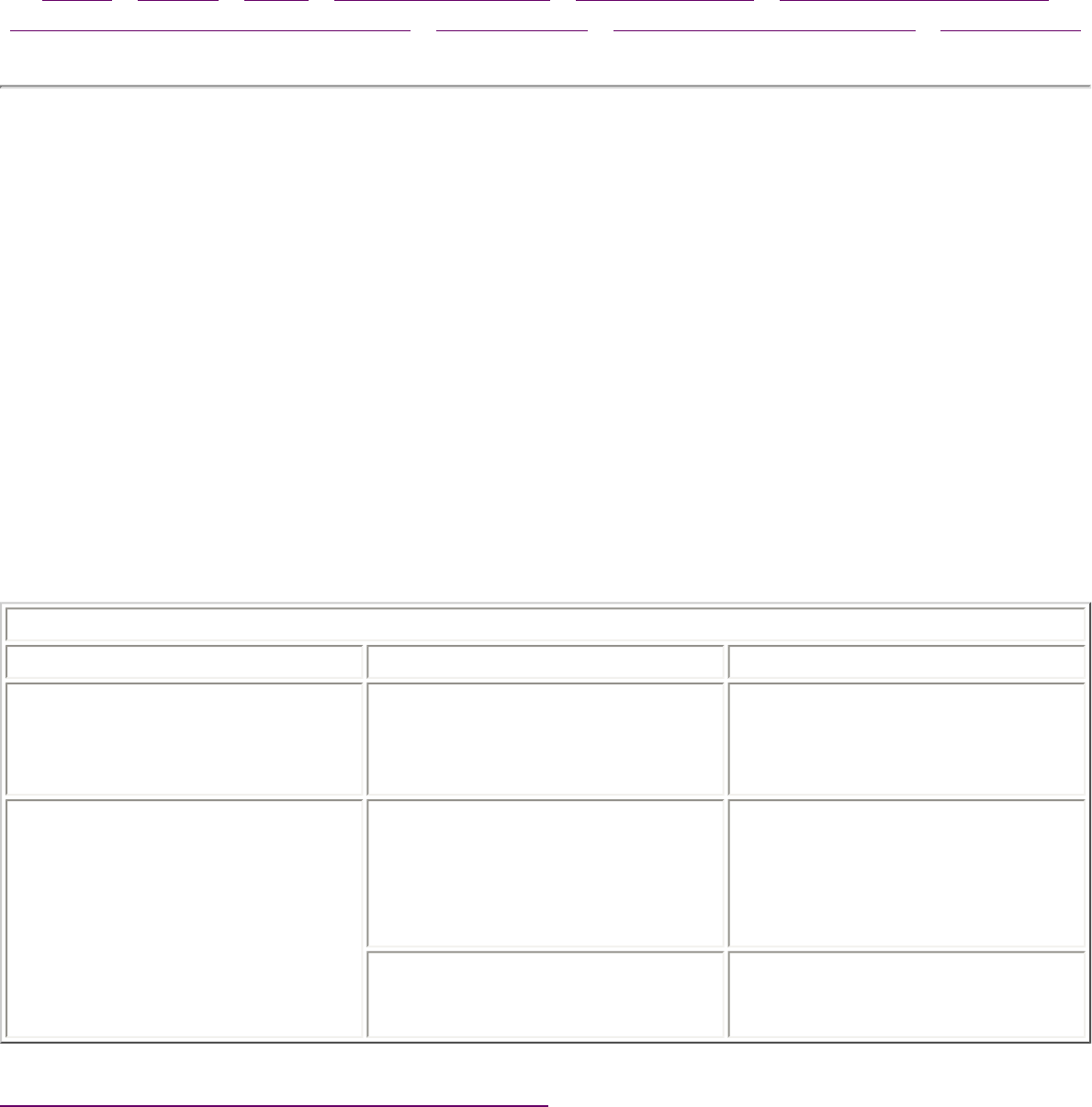
United States January 2, 2003
Maintenance & Service Guide
Presario 1600 Series Portable Computers
Notice | Preface | Home | Product Description | Troubleshooting | Illustrated Parts Catalog
Removal & Replacement Procedures | Specifications | Connector Pin Assignments | Battery Pack
Memory Solutions
Solving Minor Problems
Some minor problems and possible solutions are outlined here. If the
problem appears related to a software application, check the documentation
provided with the software.
Solving Memory Problems
Some common causes and solutions for memory problems are listed in the
following table.
Solving Memory Problems
Problem Probable Cause Solution(s)
Memory count during Power-
On Self-Test (POST) is
incorrect.
Optional memory expansion
card is installed incorrectly,
is incompatible with
the computer, or is defective.
Ensure that the optional
memory expansion card is
installed correctly.
"Out of Memory" message is
displayed on the screen or
insufficient memory
error occurs during operation.
System ran out of memory for
the application.
Check the application
documentation for memory
requirements.
Install additional memory.
Too many TSR (terminate-and
stay-resident) applications are
running.
Remove from memory any TSR
applications that you do not
need.
Back to Troubleshooting Without Diagnostics
privacy statement
legal notices


















