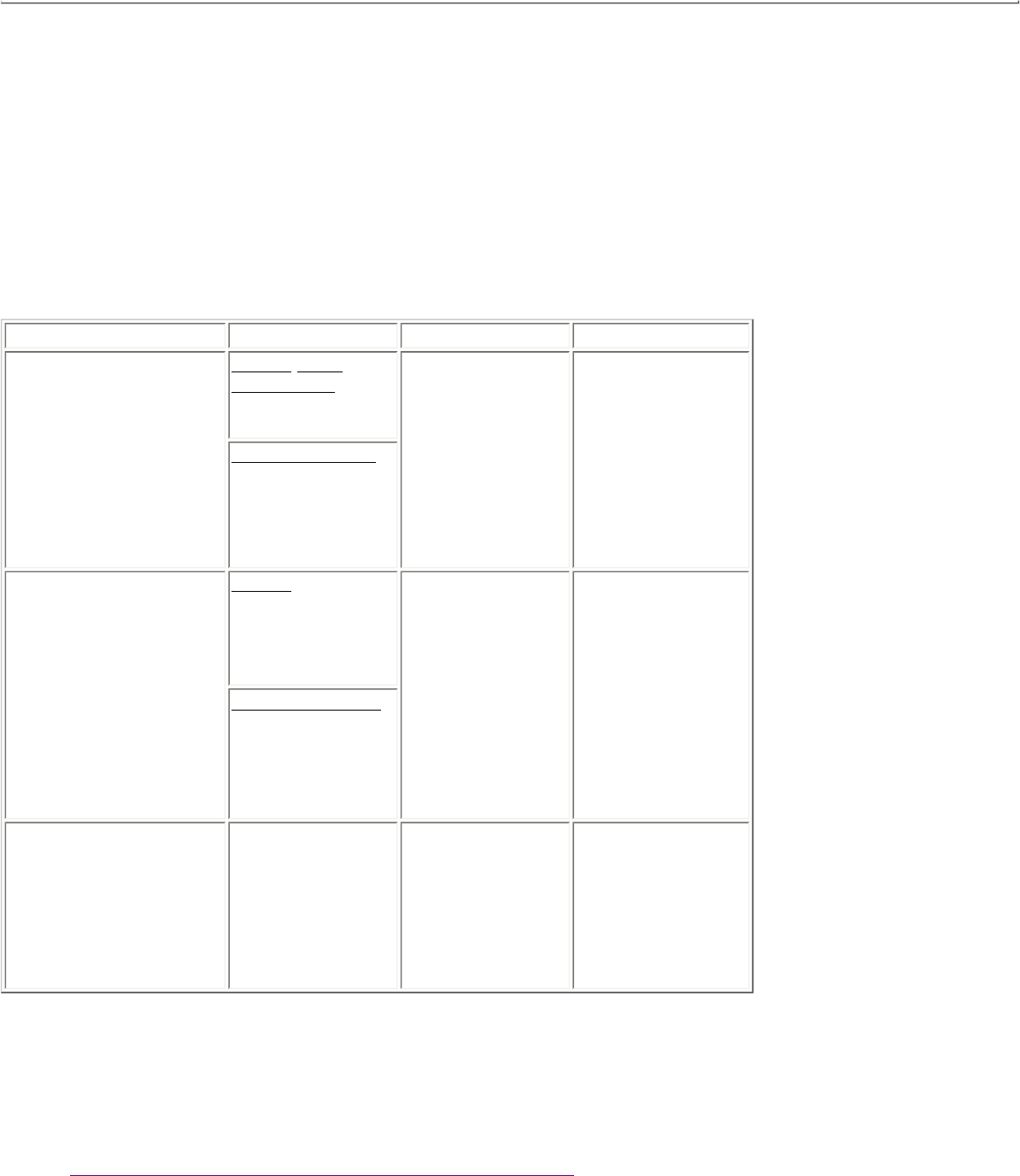
"Compaq.com - Compaq Presario Series Maintenance and Service Guide - Models : 1270, 1670, and 1675
Hibernation Mode
Hibernation helps conserve battery life and protects your data. Hibernation can be a routine power saving event,
or can be the result of a low battery condition. As it enters Hibernation your computer will display a progress
screen, as it automatically saves the machine state before it shuts down and turns itself off. Your computer will
automatically go into Hibernation, when the battery has little power left, or when the system (operating on battery
power) has been in Sleep mode for more than an hour. You can also manually initiate Hibernation by pressing the
power button once while the system is active. To restore the computer’s previous state, simply press the power
button once again. While waking up, the computer will display a progress screen.
The following table shows the conditions and indicators for getting in and out of the various power management
modes, Sleep, Hibernation, and Off.
Mode To Initiate To End Indicators
Sleep Manual keys
combination
- Fn+F4
Press any key Flashing green
Power LED
Time Out Default
15 minutes. If on
Battery power
(system will not
go to Sleep if on
AC power)
Hibernate Manual - Press
Power Button once
Press Power
Button once
No Power LED,
blank screen
Time Out Default
If low battery or
after 1 hour of
sleep (system will
not Hibernate if
on AC power)
Off Perform normal
Windows
shutdown via the
start button, or
press and hold
down the power
button for 4
seconds
Press Power
Button once
No Power LED,
blank screen
Servicing Your Computer – Full Off Mode
If you need to install or replace components in your system, you must turn the computer off completely. Follow
the instructions above for properly putting the computer into Off mode, unplug from the outlet, and remove the
battery
(see battery section for instruction on removing battery).
file:///C|/SERVICE%20MANUALS/COMPAQ%20_%20chec...ESARIO%201270,%201670,%20and%201675/power.html (3 of 4)6/27/2004 2:46:11 AM


















