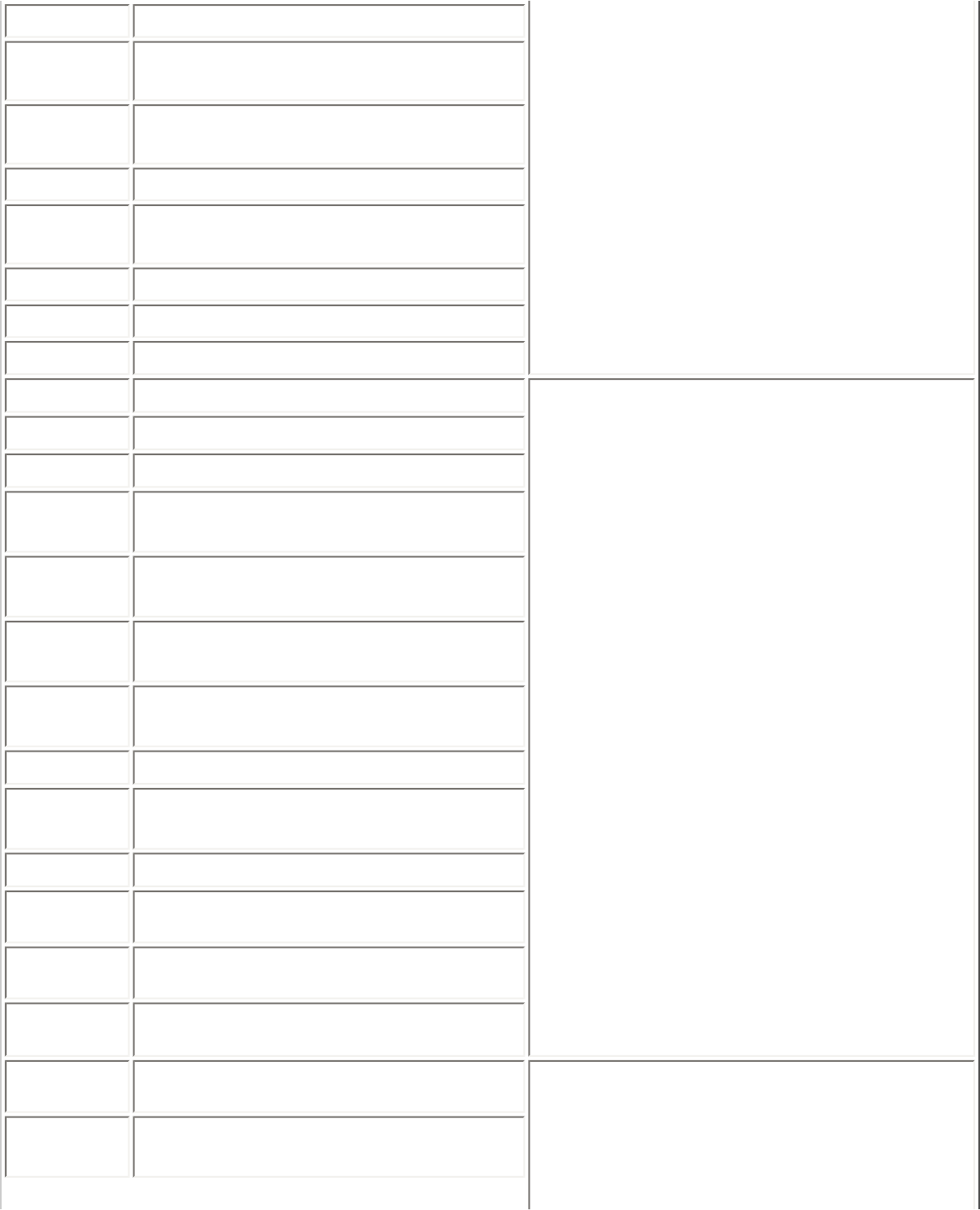
"Compaq.com - Compaq Presario Series Maintenance and Service Guide - Models: 1683,1685, 1887, 1688 and 1690
507-xx
Video 40 x 25 mode test failed
508-xx
Video 320 x 200 mode color set 0
test failed
509-xx
Video 320 x 200 mode color set 1
test failed
510-xx
Video 640 x 200 mode test failed
511-xx
Video screen memory page test
failed
512-xx
Video gray scale test failed
514-xx
Video white screen test failed
516-xx
Video noise pattern test failed
2402-xx
Video memory test failed The following steps apply to error codes
2402-xx through 2456-xx:
1. Run the Configuration and
Diagnostics Utilities.
2. Replace the display assembly and
retest.
3. Replace the system board and retest.
2403-xx
Video attribute test failed
2404-xx
Video character set test failed
2405-xx
Video 80 x 25 mode 9 x 14
character cell test failed
2406-xx
Video 80 x 25 mode 8 x 8
character cell test failed
2408-xx
Video 320 x 200 mode color set 0
test failed
2409-xx
Video 320 x 200 mode color set 1
test failed
2410-xx
Video 640 x 200 mode test failed
2411-xx
Video screen memory page test
failed
2412-xx
Video gray scale test failed
2414-xx Video white screen test failed
2416-xx Video noise pattern test failed
2418-xx ECG/VGC memory test failed
2419-xx ECG/VGC ROM checksum test failed 1. Run the Configuration and
Diagnostics Utilities.
2. Disconnect external monitor and test
with internal LCD display.
3. Replace the display assembly and
2421-xx ECG/VGC 640 x 200 graphics
mode test failed
file:///C|/SERVICE%20MANUALS/COMPAQ%20_%20chec...%201685%201687%201688%201690%201694/error.html (5 of 7)6/27/2004 2:57:48 AM


















