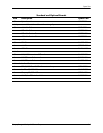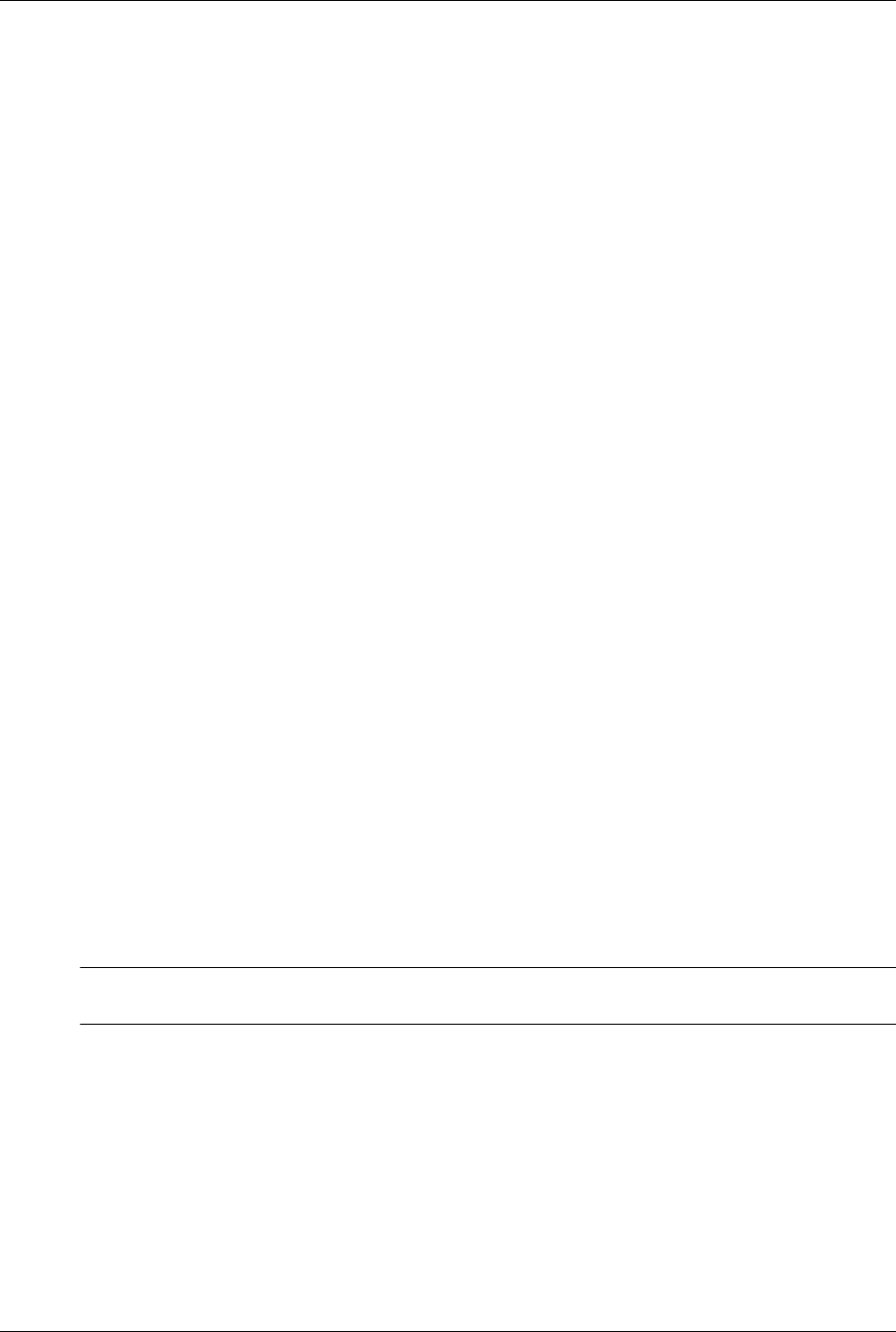
3–4 Compaq Prosignia Desktop 340 Series Computer
Removal and Replacement Preliminaries and Routine Care
3.2 Routine Care
3.2.1 3.2.1 General Cleaning Safety Precautions
■ Never use solvents or flammable solutions to clean the computer.
■ Never immerse any parts in water or cleaning solutions, apply any liquids to a clean cloth
and then use the cloth on the component.
■ Always turn off the computer when cleaning with liquids or damp cloths.
■ Always turn off the computer before cleaning the keyboard, mouse, or air vents.
■ Disconnect the keyboard before cleaning it.
■ Wear safety glasses equipped with side shields when cleaning the keyboard.
3.2.2 Cleaning the Computer Case
Follow all safety precautions in Section 3.2.1 before cleaning the computer.
To clean the computer case, follow the procedures described below:
■ To remove light stains or dirt, use plain water with a clean, lint-free cloth or swab.
■ For stronger stains, use a mild dishwashing liquid diluted with water. Rinse well by wiping it
with a cloth or swab dampened with clear water.
■ For stubborn stains, use isopropyl (rubbing) alcohol. No rinsing is needed as the alcohol will
evaporate quickly and not leave a residue.
■ After cleaning, always wipe the unit with a clean, lint-free cloth.
■ Occasionally, clean the air vents on the computer. Lint and other foreign matter can block the
vents and limit the airflow.
3.2.3 Cleaning the Keyboard
Follow all safety precautions in Section 3.2.1 before cleaning the keyboard.
To clean the tops of the keys or the keyboard body, follow the procedures described in Section
3.2.2.
When cleaning debris from under the keys, review all rules in Section 3.2.1 before following
these procedures:
Ä
CAUTION: Use safety glasses equipped with side shields before attempting to clean debris from under
the keys.