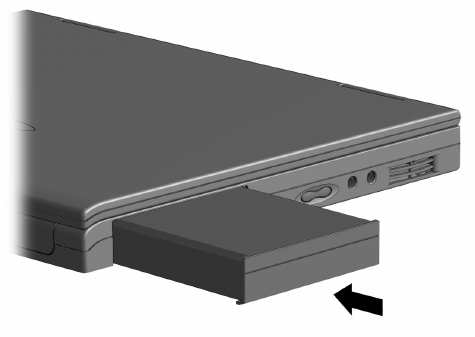
Inserting the Battery
To insert the battery, complete the following steps:
1. If the AC adapter is not connected, turn off your computer.
2. Close the computer cover.
3. Slide the battery label side up into the compartment until you hear a click.
Inserting the Battery
Removing the Battery
To remove the battery, complete the following steps:
1. Save and close any open files.
2. If the AC adapter is not connected, turn off your computer.
3. Release the battery by sliding the switch on the underside of the unit in
the direction indicated by the arrow.
+
NOTE:
Only Compaq 1900 Series Mobile Internet PC batteries should be
installed in your computer.
4. Use the tab on the battery that extends below your computer to pull out
the battery.
a
WARNING:
To reduce the risk of damage to the battery or personal injury,
do not crush, puncture, or incinerate the battery or short the metal
contacts. Do not attempt to open or service the battery.






