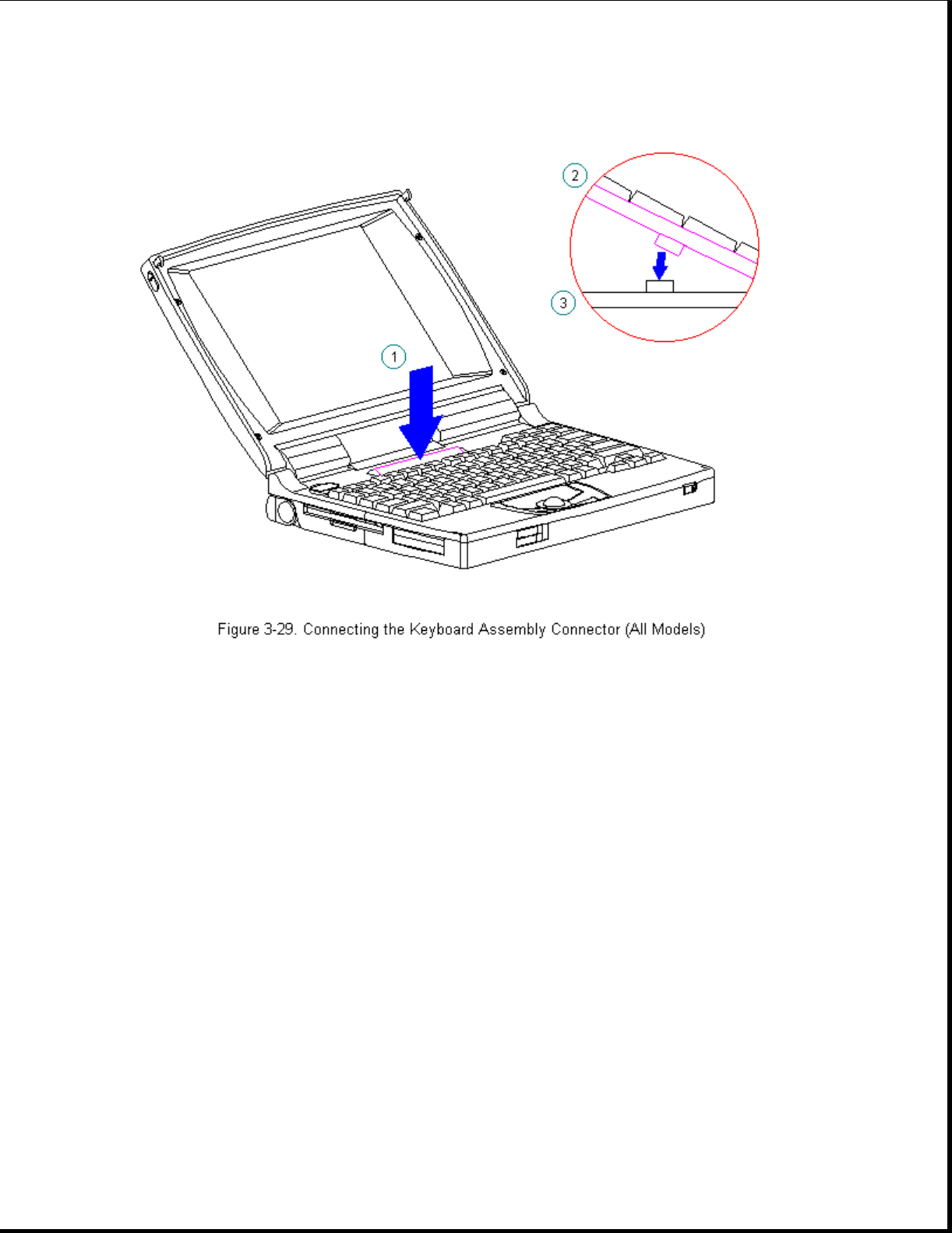
Chapter 3.8 Battery Compartment Components
This section contains removal procedures for the following battery
compartment components:
o Battery compartment
o Anti-skid pad
o Battery release button spring
o Battery release button
Removing the Battery Compartment
To remove the battery compartment components, follow these steps:
1. Disconnect all power from the computer and remove the AC Adapter and
battery pack (Section 3.2).
2. Turn the computer top-side down.
3. Gently squeeze in the sides of the compartment, rocking it back and


















