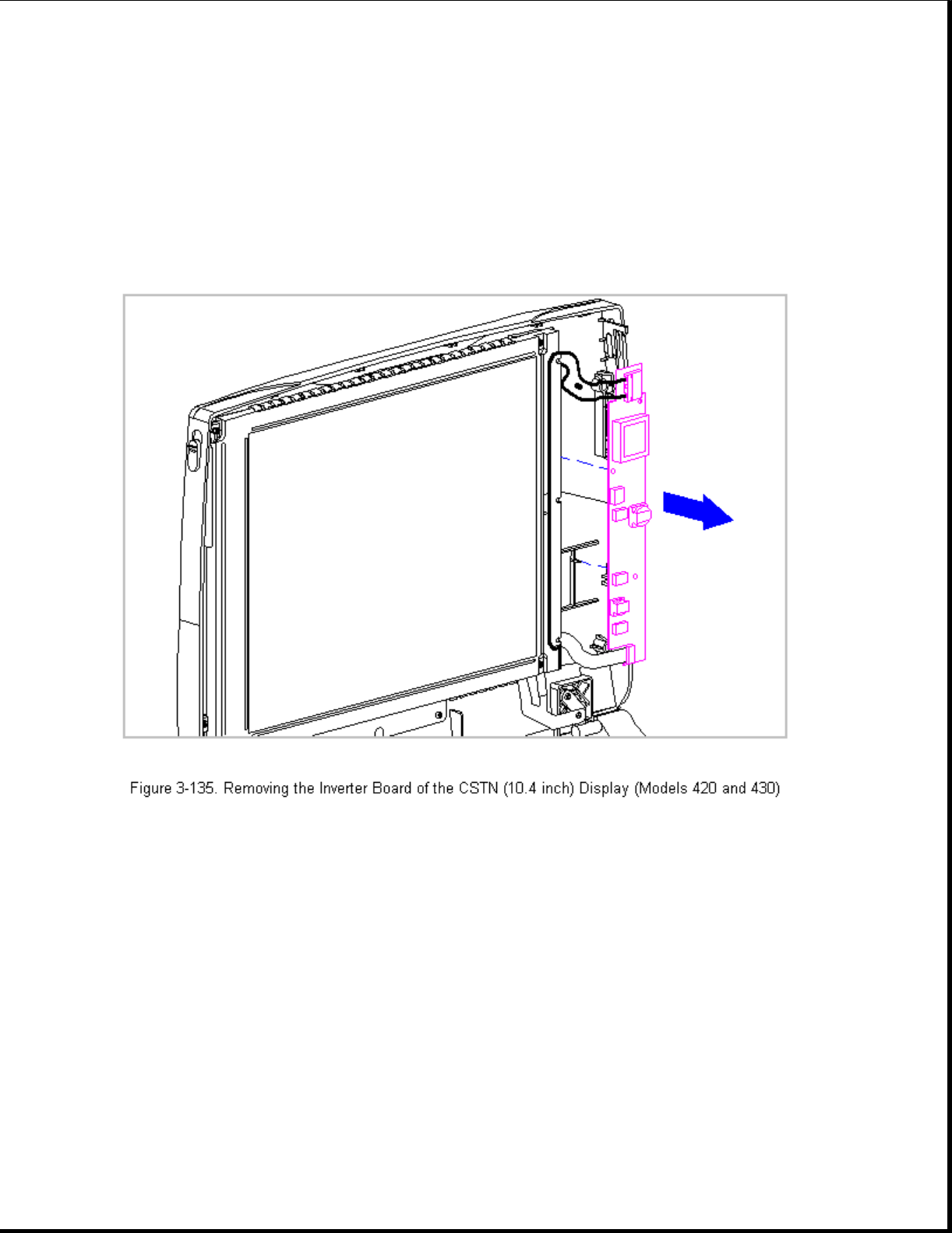
location to avoid pinching during the reassembly process. Improper cable
placement can cause severe damage to the unit.
>>>>>>>>>>>>>>>>>>>>>>>>>>>>>>>>>>>>><<<<<<<<<<<<<<<<<<<<<<<<<<<<<<<<<<<<<<
4. Lift up the inverter board until it clears the three posts on the
display enclosure (Figure 3-135).
>>>>>>>>>>>>>>>>>>>>>>>>>>>>>>>>> WARNING <<<<<<<<<<<<<<<<<<<<<<<<<<<<<<<<<
Ensure that the power cord is disconnected from the electrical outlet and
that the battery pack is removed from the computer before beginning
replacement procedures. Failure to disconnect power could result in
serious injury or damage to the equipment.
>>>>>>>>>>>>>>>>>>>>>>>>>>>>>>>>>>>>><<<<<<<<<<<<<<<<<<<<<<<<<<<<<<<<<<<<<<
5. Unplug the backlight cable [1] from the display inverter board to free
the inverter board from the display enclosure (Figure 3-136).
6. Remove the display cable [2] from the inverter board by gently lifting
up the inverter board and disconnecting it from the display cable and
the display enclosure (Figure 3-136).
7. Remove the screw in the lower right corner of the display to release


















