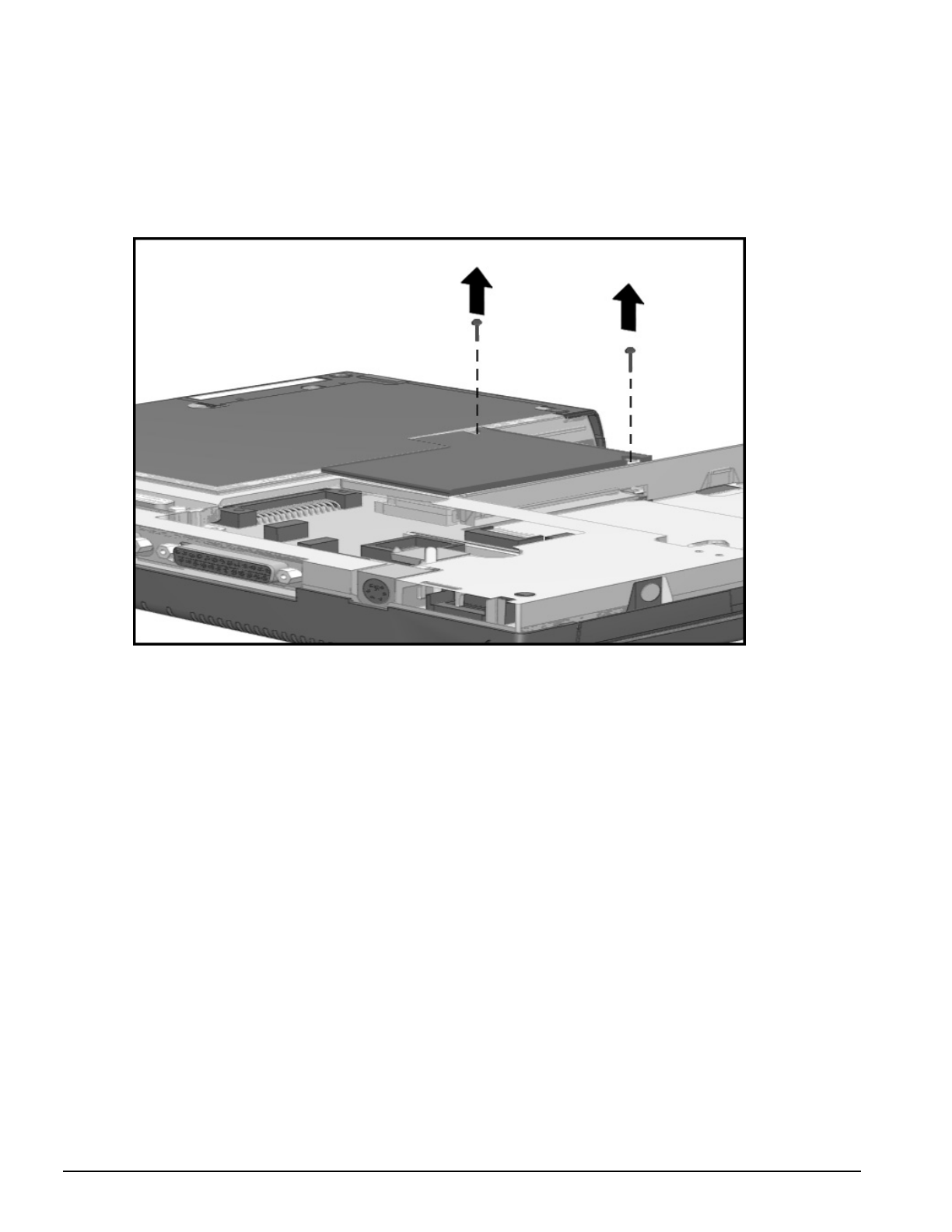
. . . . . . . . . . . . . . . . . . . . . . . . . . . . . . . . . . . . .
5-36 Removal and Replacement Procedures
8. Remove the two screws in the center of the unit near the memory compartment
opening.
Figure 5-33.
Removing the Screws Near the Memory Compartment Opening


















