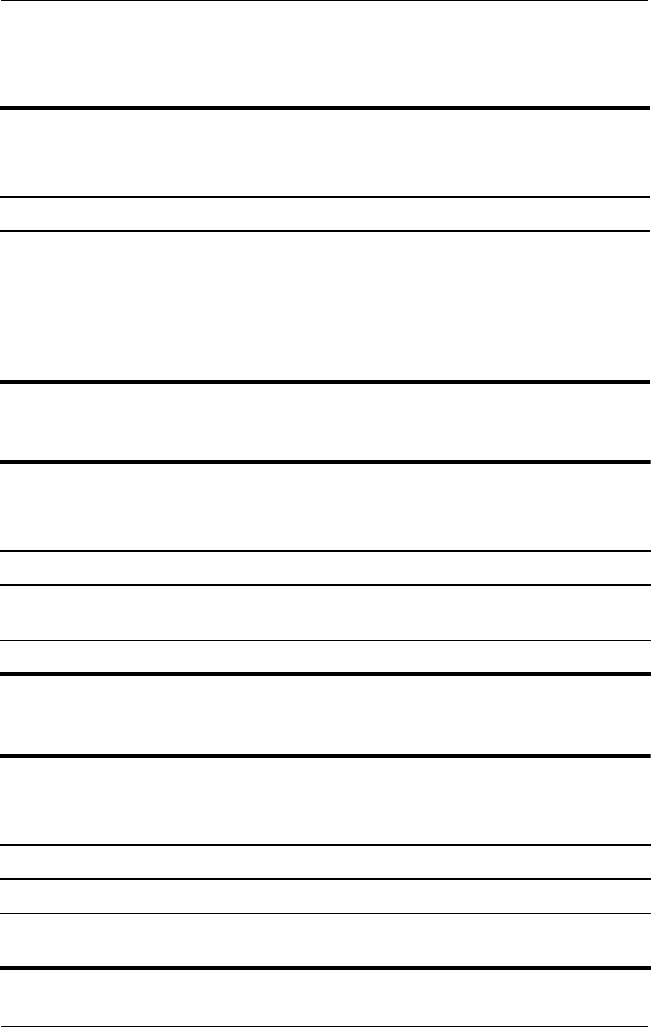
2–12 Maintenance and Service Guide
Troubleshooting
Main Menu
Security Menu
System Configuration Menu
Table 2-1
Main Menu
Select To Do This
System Information
■ View and change the system time and date.
■ View identification information about the
computer.
■ View specification information about the
processor, memory size, system BIOS, and
keyboard controller version (select models only).
Table 2-2
Security Menu
Select To Do This
Administrator password Enter, change, or delete an administrator
password.
Power-on password Enter, change, or delete a power-on password.
Table 2-3
System Configuration Menu
Select To Do This
Language Support Change the Setup Utility language.
Enhanced SATA support
(select models only)
Enable/disable enhanced SATA mode.


















