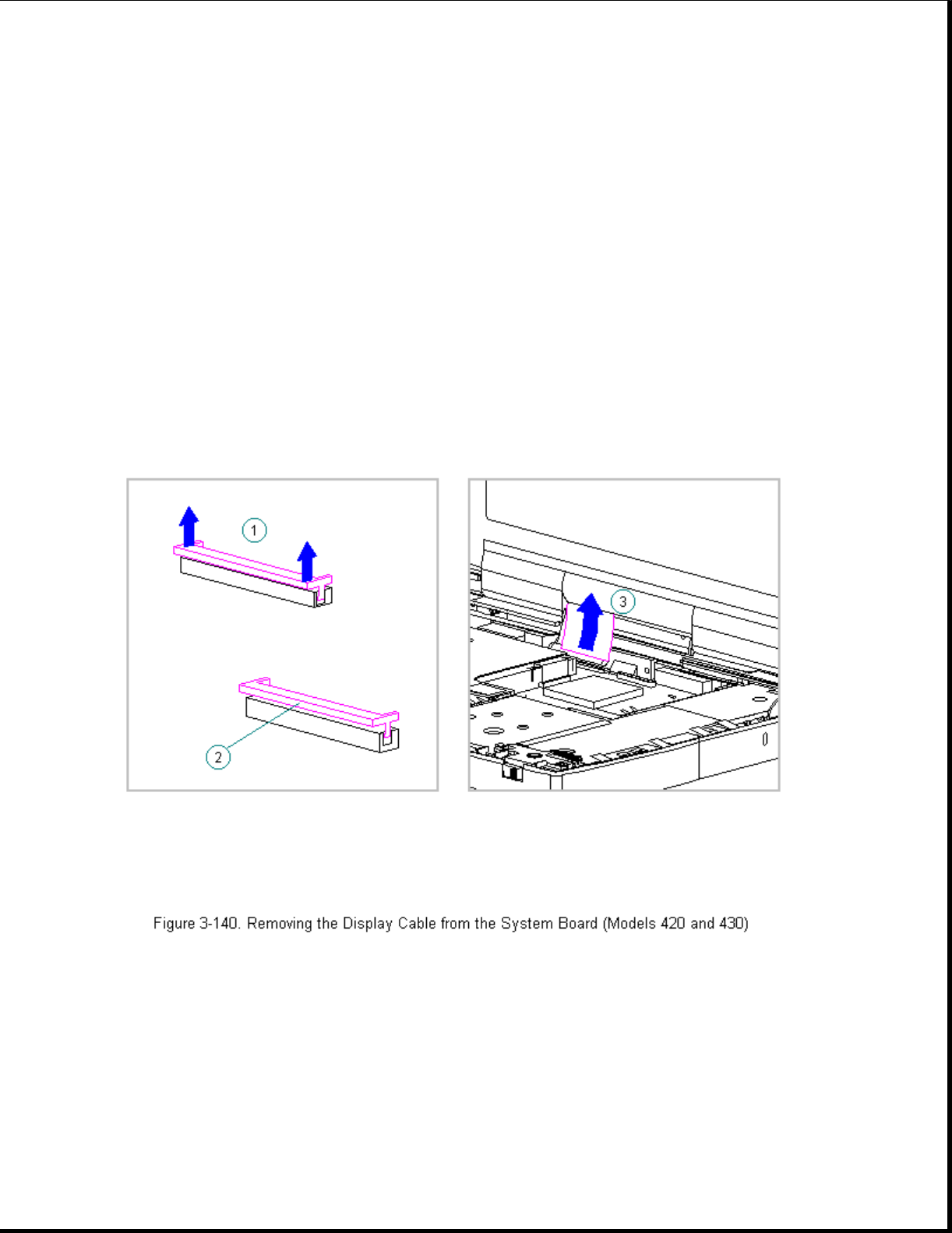
>>>>>>>>>>>>>>>>>>>>>>>>>>>>>>>>> CAUTION <<<<<<<<<<<<<<<<<<<<<<<<<<<<<<<<<
The ZIF connector and its attached cable can be damaged easily. Handle
only the connector slide when disconnecting the ZIF connector. Never pull
or twist the cable itself while it is seated in the ZIF connector.
>>>>>>>>>>>>>>>>>>>>>>>>>>>>>>>>>>>>><<<<<<<<<<<<<<<<<<<<<<<<<<<<<<<<<<<<<<
4. Remove the display cable from the system board by pulling up both ends
of the ZIF connector slide simultaneously [1], carefully opening the
slide [2] (Figure 3-140).
5. Lift the display cable out of the connector slide [3], being careful
not to pull or twist the cable (Figure 3-140).
6. Disconnect the display ground cable [1] from the LIF clip above the
serial port connector (Figure 3-141).


















