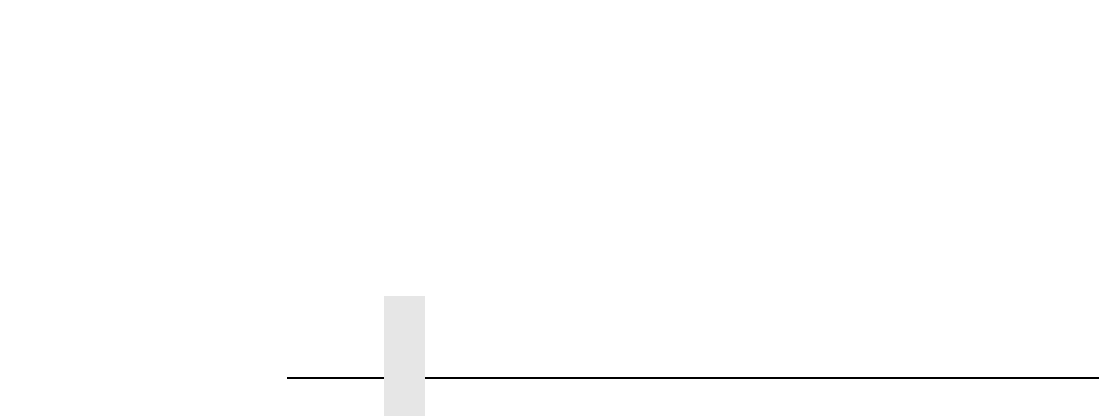
Chapter 4 RIBBONMINDER
130
Ribbon Size
The standard ribbon size is 60 yards for the pedestal model and 100
yards for the cabinet model. These are the factory default settings. You
can use the Ribbon Size option to specify the ribbon length in one-yard
increments, with a maximum of 255 yards.
Ribbon Adjust
Adjust the number of pages printed before the display reaches 0%. If
the ribbon normally prints 1000 pages before reaching 0%, configuring
the Ribbon Adjust to 20% will print 200 more pages than normal before
reaching 0%. A Ribbon Adjust setting of -20% will cause the display to
reach 0% after 200 fewer pages than normal. The setting can range
from -99% through 99%.
Fault Action
• New Ribbon. Changing the ribbon while in the RIBBON INK OUT /
CHANGE RIBBON fault mode will reset the ribbon life to 100%, just
as if the New Ribbon menu option was executed.
• Do Nothing. The ribbon life may only be reset through the New
Ribbon menu option.
RibbonMinder Fault
When the RIBBON INK OUT / CHANGE RIBBON fault message
appears on the LCD, press the CLEAR key to remove the fault
message, then follow the “Replacing the Ribbon” procedure on page
57. If you need to complete a current print job before replacing the
ribbon, press ON LINE. This allows the printer to continue printing for
an additional two minutes. After the two-minute period has elapsed, the
fault will reoccur if the Ribbon Action parameter remains set on Fault. If
Ribbon Action is changed to Disable or Display within the two-minute
period, the fault will not recur; disable RibbonMinder if you do not want
to change the ribbon at this time. The fault message will reappear once
the function is enabled again, and the printer status indicator will flash
until the ribbon is changed.


















