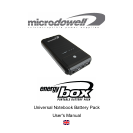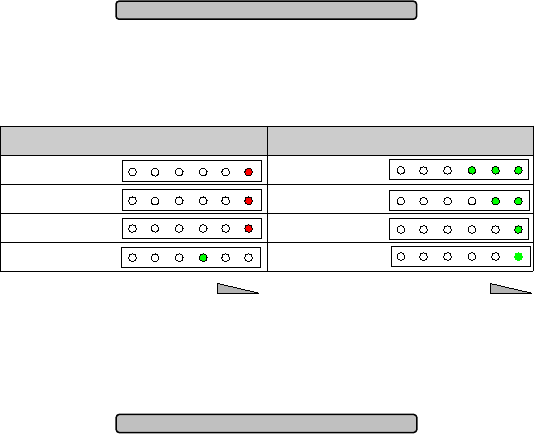
Battery Level Indicators
Three power level LED indicators show Energy Box power status. By
pressing the pushbutton on Energy Box during discharging or when it is on
idle status (switch on Lock position), the remaining power level will be
displayed for some second. Details on indicators status are as following:
During charge During discharge
0% - 10% (red) 70% - 100% (green)
10% - 40% (red) 70% - 40% (green)
40% - 70% (red) 40% - 10% (green)
100% (green) <10% (green blink)
5.5V
16V
19V
FULL
5.5V
16V
19V
FULL
When the remaining power is below 10%, the battery pack goes into low
voltage status. This condition is indicated by the first green LED blinking.
When this happens, please save your work and switch to mains-operated
power as soon as possible.
USB Output
The USB port provides a 5.5V supply. Connect USB input device (eg.
Mobile Phone, MP3 player USB cable, etc.) to Energy Box USB port and
5.5V will be delivered to the device.
6
☼