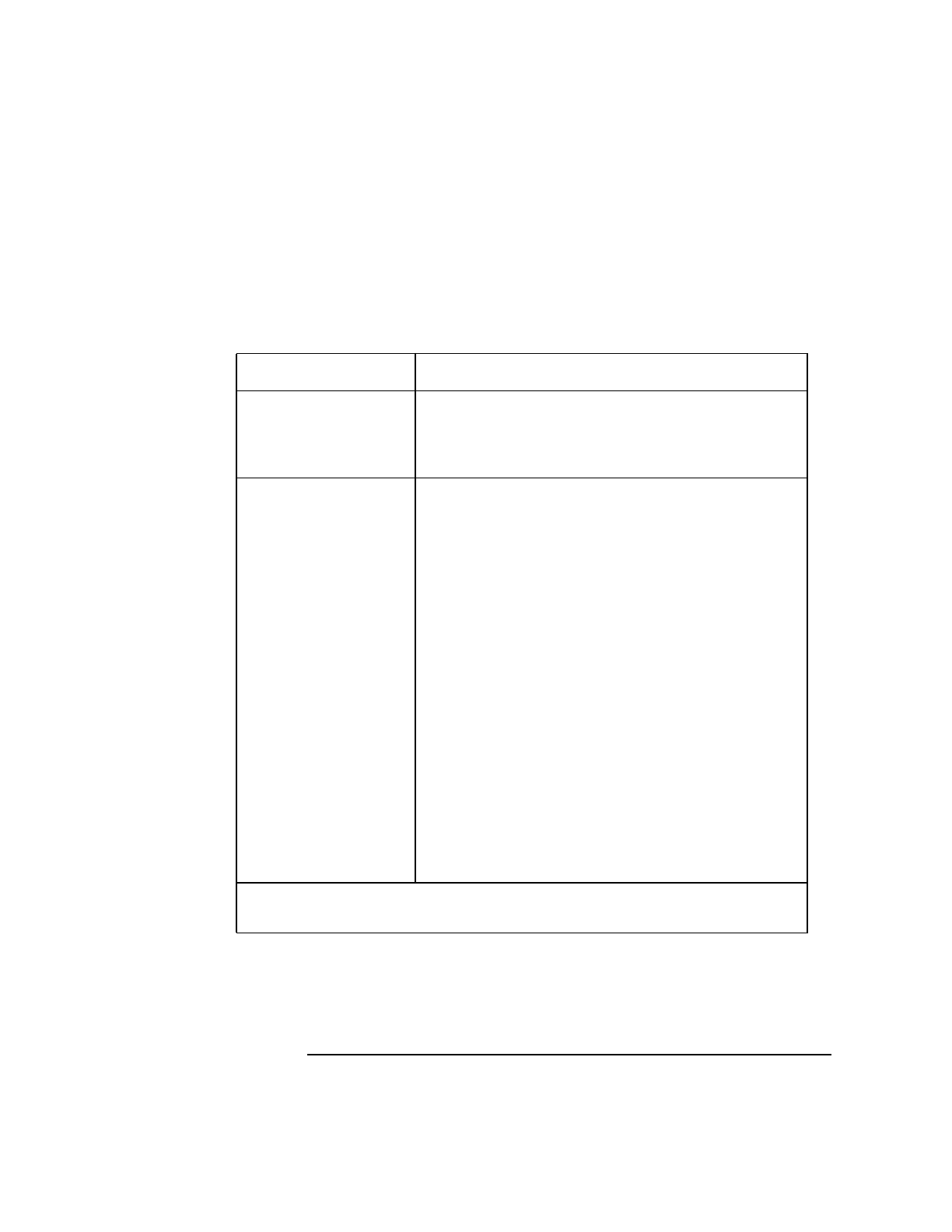
75
Solving Problems
Common Problems and Solutions
Problems with the 802.3 Network
Table 11 describes possible problems you may encounter with the 802.3 net-
work and offers solutions.
Table 11 Problems with the 802.3 Network
Problem Solution
Cannot reach other sys-
tems on the network.
Applications that rely on
the network will not run.
Check the network connector on the back of the system unit.
Make sure that the network cable or transceiver is fastened
securely to the connector.
Network Auto-Negotia-
tion fails. Systems can-
not connect or establish
link.
The following can cause Auto-Negotiation failure:
• Non-Category 5 cabling. Cabling must be installed by
certified installers.
• Improper cable termination.
• Maximum cable lengths exceeded.
• Incompatibility/Interoperability problems between LAN
devices.
Check the cabling and interfaces for proper installation and
operation. If you know the speed/duplex settings for the
connection device, you can also manually set the worksta-
tion LAN interface setting using the Boot Console Iterface,
see “Configure and Display LAN Settings” on page 204.
When the workstation fails to establish a link using the
LAN-TP(RJ45) connector, the workstation automatically
switches from the LAN-TP(RJ45) connector to the AUI
connector. You can manually set the LAN interface to the
AUI connector using the Boot Console Interface, see “Con-
figure and Display LAN Settings” on page 204.
If problem persists, contact your system administrator or call your designated service
representative.


















