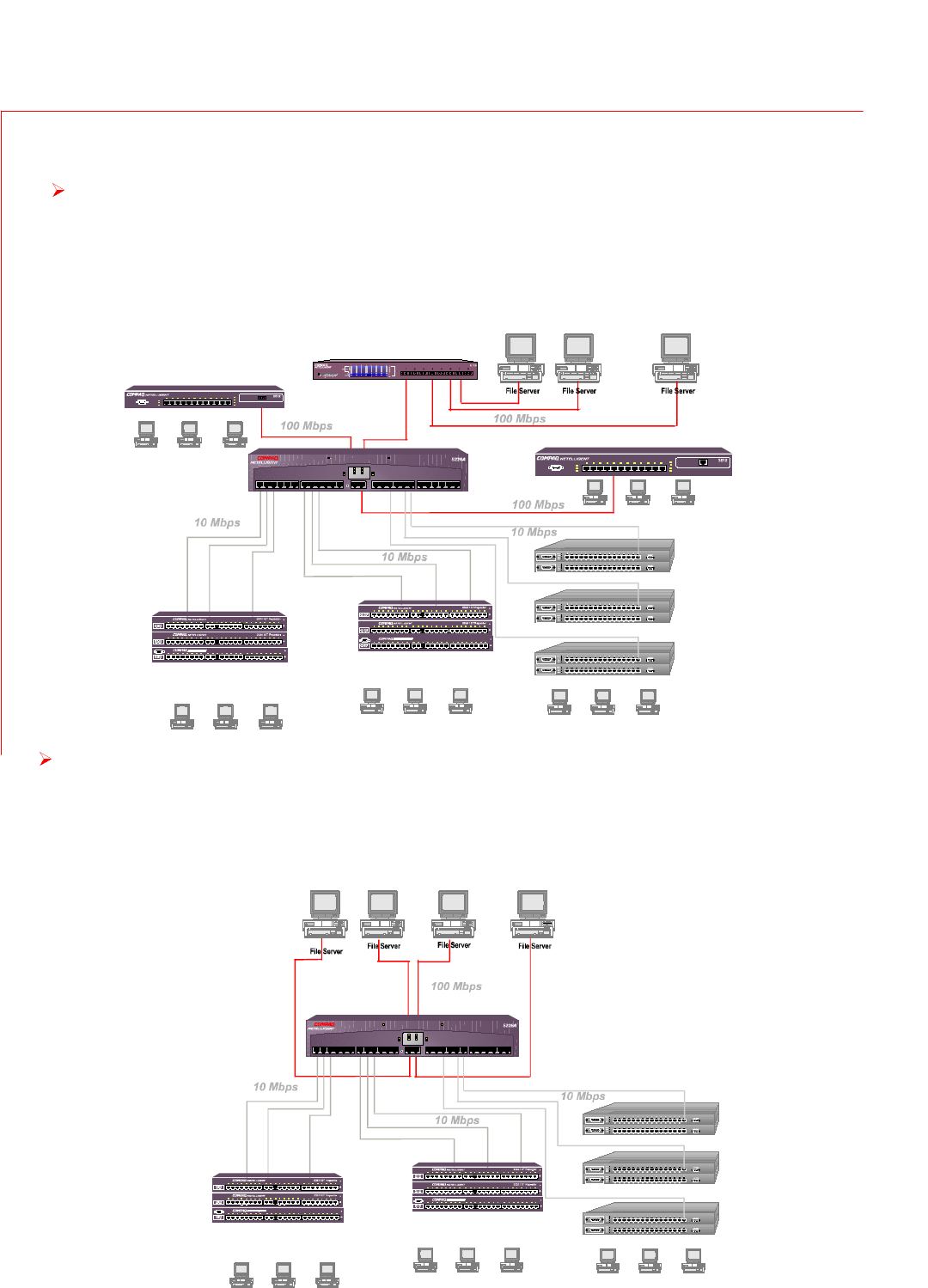
Customer has a segmentable Ethernet hub or hub stack, and would like to communicate between the segments
via a switch:
– Customer installs a Netelligent 5226A switch and connects each shared segment to the 10Base-T ports on
the 5226A.
– Customer can then connect up to four file servers to the 100Mb/s uplink ports on the 5226A or use one
100Mb/s port to connect to the corporate backbone.
U
SAGE
S
CENARIOS
COMPAQ NETELLIGENT
5226A ETHERNET SWITCH
Customer has a fiber backbone, is upgrading hubs from Ethernet to Fast Ethernet, and needs a vehicle for the
legacy Ethernet to talk to the new Fast Ethernet users:
– Customer installs a Netelligent 5226A switch and connects the Ethernet hubs to the 10Base-T ports and
the Fast Ethernet hubs to the 10/100Base-TX ports.
– Customer installs the optional 100Base-FX module for the Netelligent 5226A switch to attach to the
corporate fiber backbone and to fiber Smart Uplinks on Netelligent Fast Ethernet hubs.






