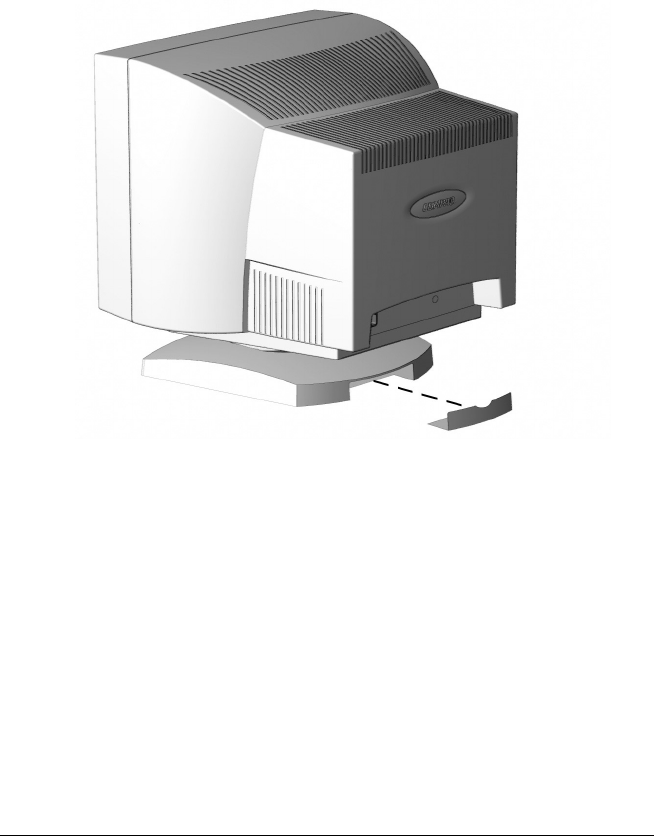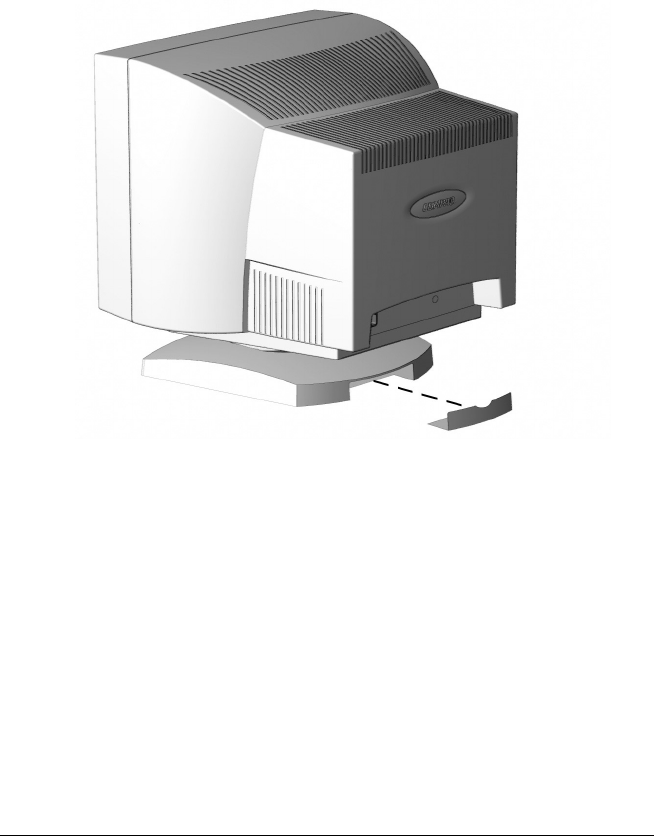
English 1-5
Part Number: xxxxxx-001 - Writer: JD Poteet by: JD Poteet
Saved date: 07/23/99 4:56 PM - File Name:Andretti
Adding a Compaq Powered USB Hub
The monitor base is designed to house an optional Compaq Powered
USB Hub. The Compaq Powered USB Hub is not included with the
monitor. It is sold separately. For information on purchasing the
Compaq Powered USB Hub (part. No. 138638-xxx), call your Compaq
authorized dealer, or reseller. To locate a reseller near you, call Compaq
at 1-800-AT-COMPAQ or visit the Compaq web site at
http:www.compaq.com.
The following are required to operate the USB hub:
■
Your computer must be fitted with a USB port.
■
Your computer must have Microsoft Windows 95 OSR2.1 or
later, or Microsoft Windows 98 as the operating system.
USB connectors are used to connect USB-compatible devices such as a
keyboard, mouse or joystick to the hub.