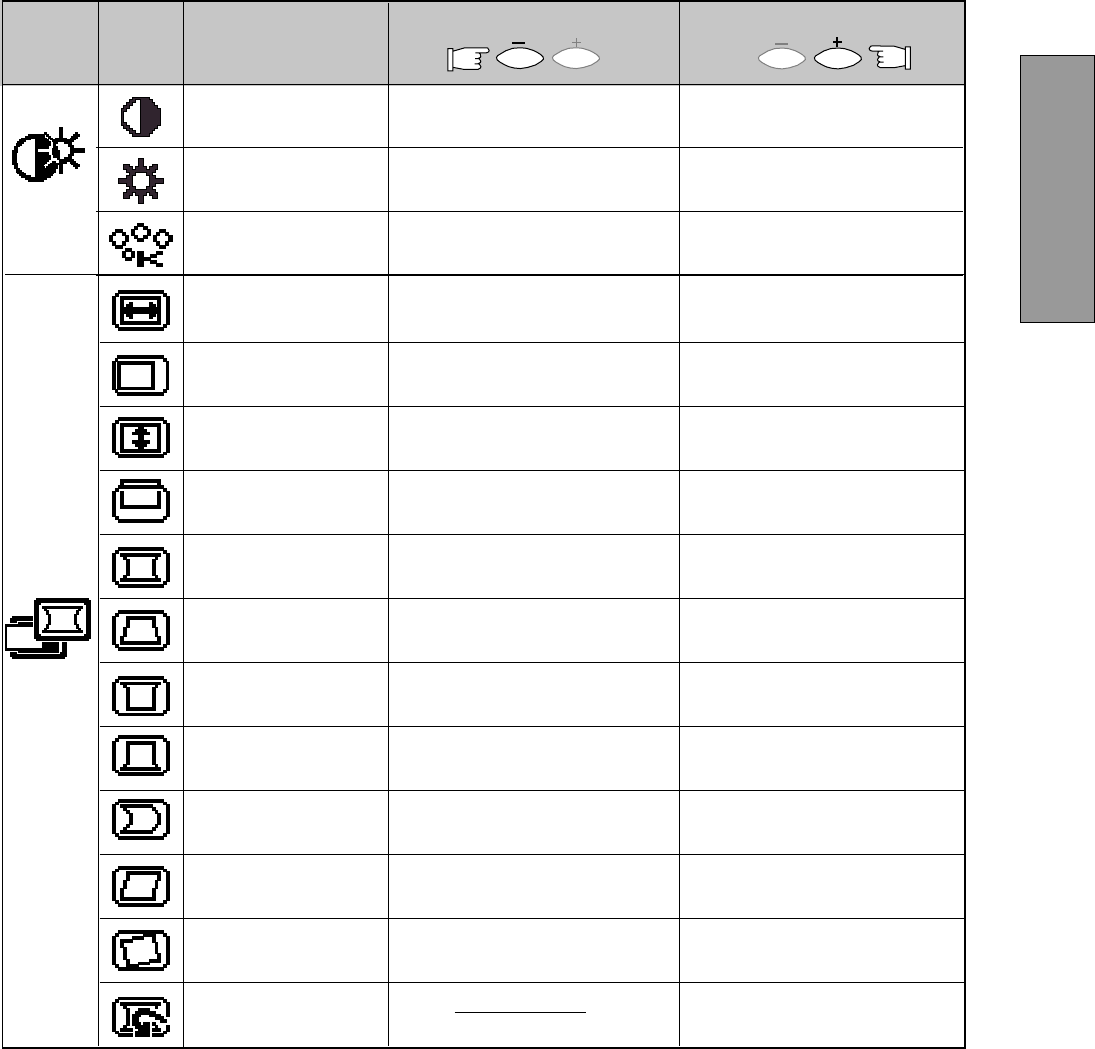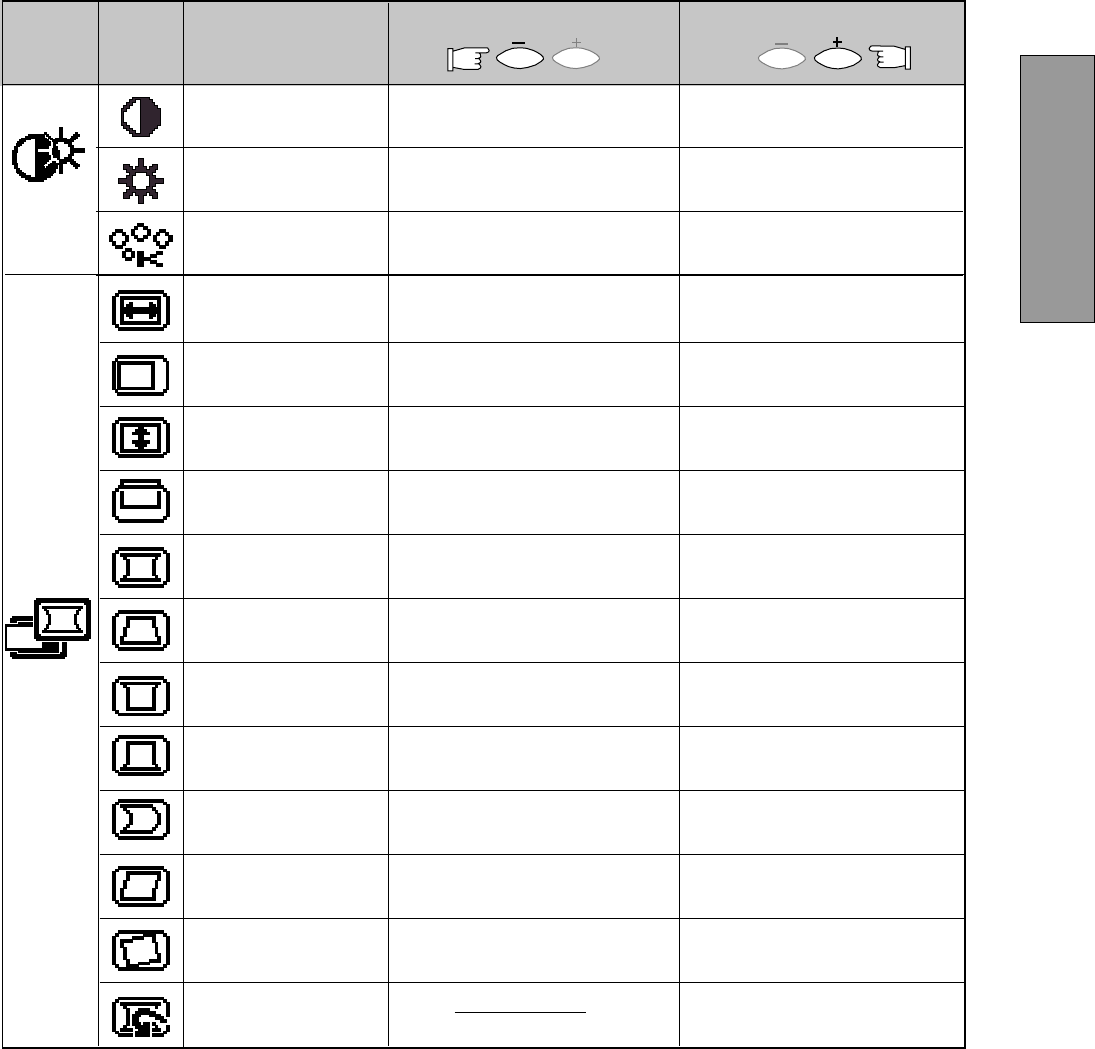
- 6 -
ENGLISH
19" Model
HORIZ-SIZE
HORIZ-PHASE
VERT-SIZE
VERT-POSITION
PINCUSHION
KEYSTONE
TOP-PIN
BOTTOM-PIN
PIN-BALANCE
KEY-BALANCE
ROTATION
GEOMETRY RESET
Group
Icon
Press the Minus Button
Item
Item
Icon
Press the Plus Button
To decrease the contrast.
To increase the contrast.
To decrease the bright-
ness.
To increase the bright-
ness.
To decrease the color
temperature.
To increase the color
temperature.
GEOM-
ETRY
To restore to factory preset level.
To narrow the width of the image
on the screen.
To expand the width of the image
on the screen.
To move the image on the screen
to the left.
To move the image on the screen
to the right.
To narrow the height of the image
on the screen.
To expand the height of the image
on the screen.
To move the image
down.
To move the image up.
To collapse the center of the im-
age.
To expand the center of the
image.
To decrease the width at the top
of the screen image and to
increase the width at the bottom.
To increase the width at the top of
the screen image and to decrease
the width at the bottom.
To expand the width of the screen
image near the corners of top.
To narrow the width of the screen
image near the corners of top.
To expand the width of the screen
image near the corners of bottom.
To narrow the width of the screen
image near the corners of bottom.
To move the top and bottom of the
screen image to the right.
To move the top and bottom of
the screen image to the left.
To make the screen slant to the
left.
To make the screen slant to the
right.
To rotate the image counterclock-
wise.
To rotate the image clockwise.
SCREEN
CONTRAST
BRIGHT
COLOR TEMPERATURE