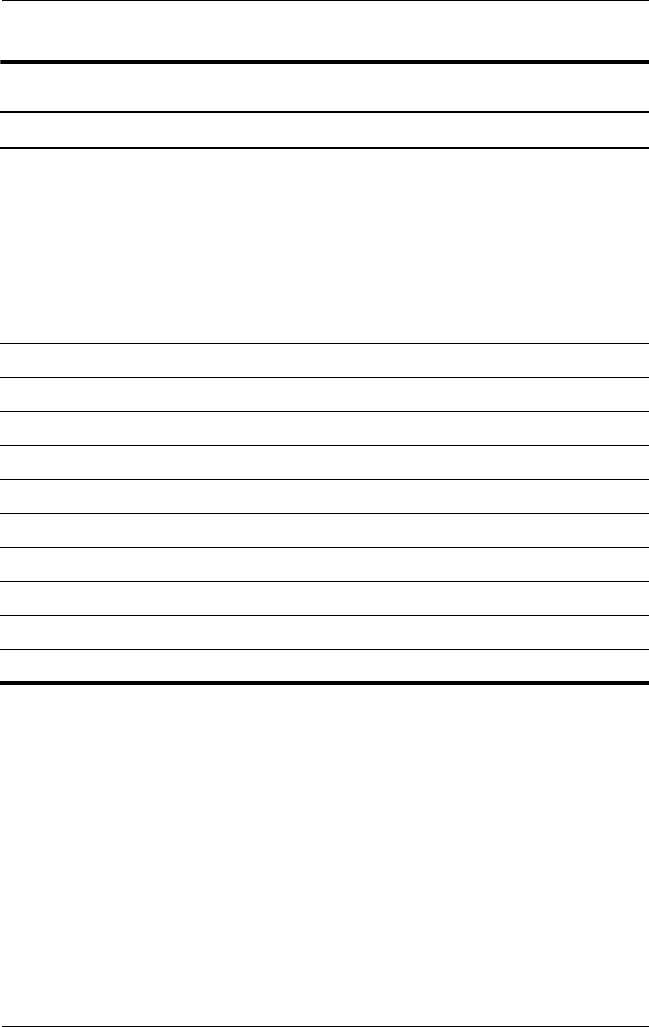
5–4 Maintenance and Service Guide
Removal and Replacement Procedures
5.3 Preparing the Computer for
Disassembly
Before you begin any removal or installation procedures:
1. Shut down the computer. If you are unsure whether the
computer is off or in Hibernation, turn the computer on,
and then shut it down through the operating system.
2. Disconnect all external devices connected to the computer.
3. Disconnect the power cord.
Section Description
# of Screws Removed
5.11 Display Assembly
Display bezel
Display release hooks
Display inverter
Display hinge covers
Display panel
Display hinges
Wireless antenna transceivers
4
6
4
1
4
2
4
4
5.12 Base Enclosure 18
5.13 USB/S-Video Board 2
5.14 Bluetooth Module 2
5.15 Speaker Assembly 0
5.16 RTC Battery 0
5.17 Fan/Heat Sink Assembly 4 loosened
5.18 Processor 1 loosened
5.19 System Board 3
5.20 LED Board 2
5.21 ExpressCard Assembly 2
Disassembly Sequence Chart
(Continued)


















