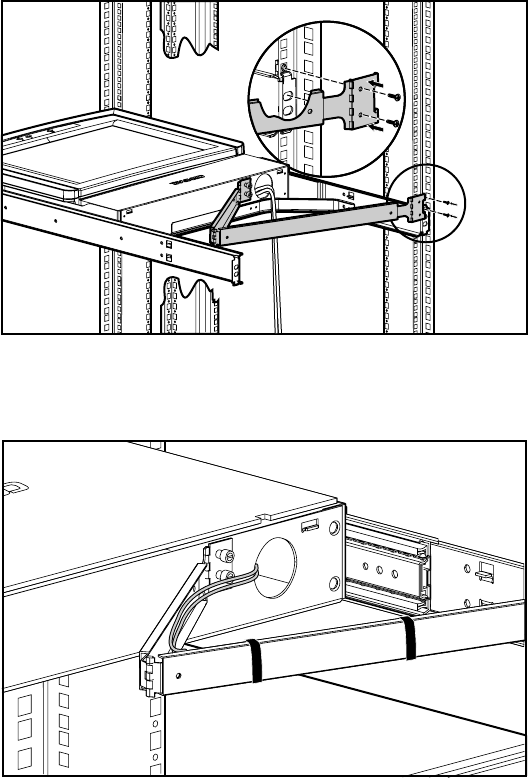
Installing the Monitor
2-7
Compaq Confidential – Need to Know Required
Writer: Caroline Juszczak Project: Compaq Flat Panel Monitor Rackmount (TFT5000R) User Guide Comments:
Part Number: 141559-001 File Name: c-ch2 Installing the Monitor Last Saved On: 8/3/99 11:29 AM
3. Align the cable management arm with the cage nuts previously installed
in the rear of the rack.
4. Attach the cable management arm using two M-6 screws.
1
2
Figure 2-9. Attaching the cable management arm to the rear of the rack
5. Route the cables along the cable management arm. Secure the cables
using the fasteners provided.
Figure 2-10. Attaching the cables to the cable management arm


















