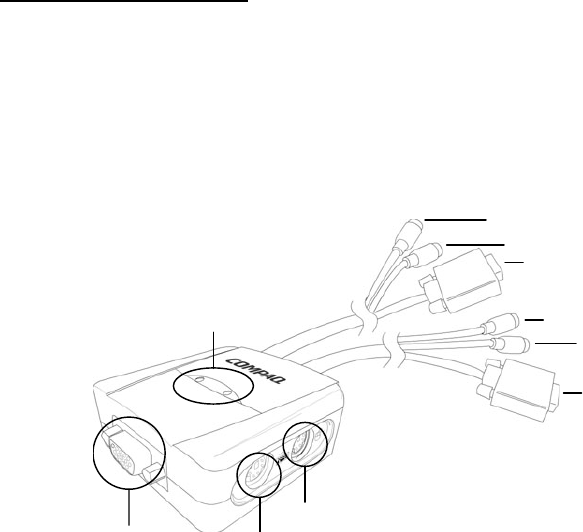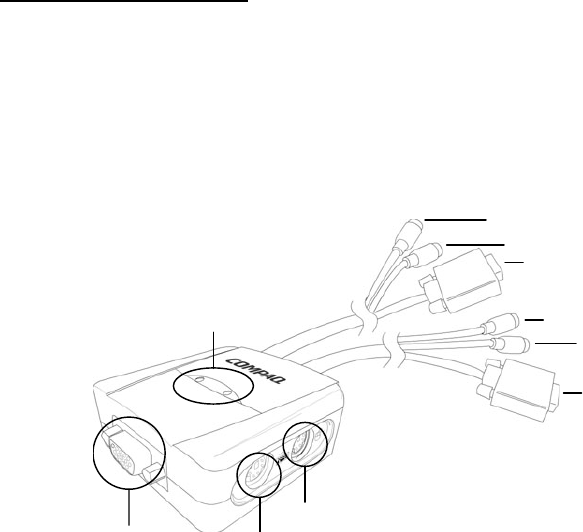
Installing the KVM Switch
Before you begin, please turn off the computers you are connecting the KVM Switch to.
STEP 1 – Connect your monitor VGA cable, PS/2 keyboard and PS/2 mouse to the
appropriate ports on the KVM switch.
STEP 2 – Connect the VGA, PS/2 keyboard and PS/2 mouse cables from the KVM switch to
each computer you want to connect the KVM switch to.
STEP 3 – Turn both the computers on, and continue reading this manual for instructions for
operation of the KVM Switch.
5
2
3
1
1-VGA port for the monitor
2-PS/2 port for the keyboard
3-PS/2 port for the mouse
4-VGA connector goes to the computer
5-PS/2 keyboard connector goes to the computer
6-PS/2 mouse connector goes to the computer
7-Computer in use LEDs
7
6
4
4
5
5
6
PC 1
PC 2