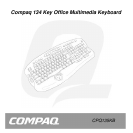Troubleshooting
• If your keyboard is not responding, be sure to check if the PS/2 connector is
correctly installed into your computer.
• You may have connected your keyboard while the computer was turned on. Turn
your computer off and turn it on again with the keyboard attached.
• If the F1–F12 Keys aren’t working, push the office lock key located on the top left
hand side of your keyboard to toggle between your Function keys and the Extra
features included on the keyboard.
Technical Support and Service
For technical assistance call 1-888-627-3792 or visit www.microinv.com/compaq
Technical Support hours of operation: Monday - Friday 8:30am to 7:00pm E.S.T.