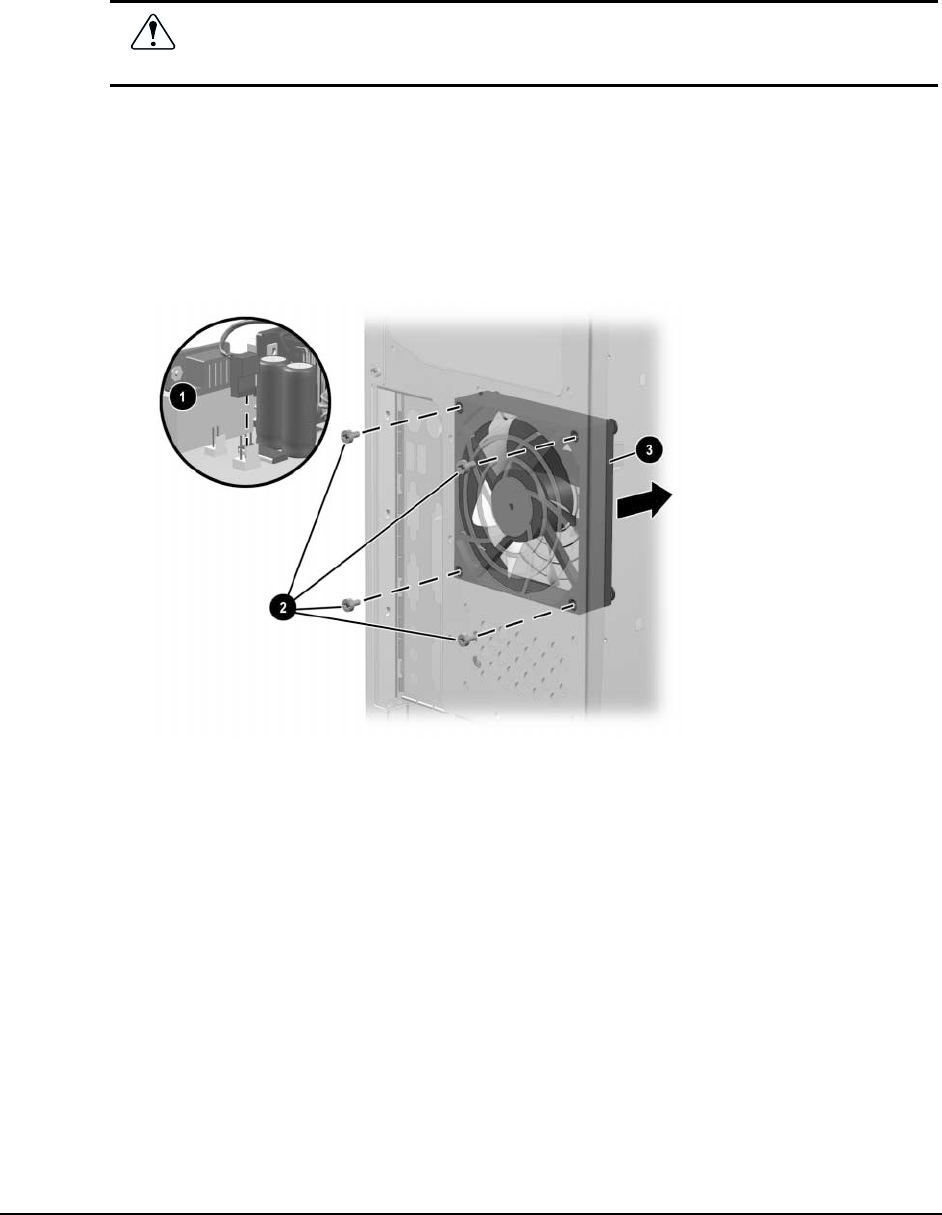
Compaq Deskpro EX and Deskpro EXS Series of Personal Computers 4-33
4.17 Chassis Fan Assembly
✎
If the unit has a 866 - 933MHz processor, it requires an external chassis fan.
1. Prepare the computer for disassembly (Section 4.2).
WARNING: Power is continuous to the system board and power supply even when the power
switch is turned off. To prevent damage to the unit, disconnect the power cord from the power
source or the unit before beginning disassembly procedures.
2. Remove the access panel (Section 4.5).
3. Disconnect the fan power cable 1 from the system board.
4. Remove the four screws 2 that secure the fan to the chassis.
5. Remove the fan from the chassis 3.
To install the fan assembly, reverse the above procedure.
✎
This fan is used in units with 866-933 MHz processors.


















