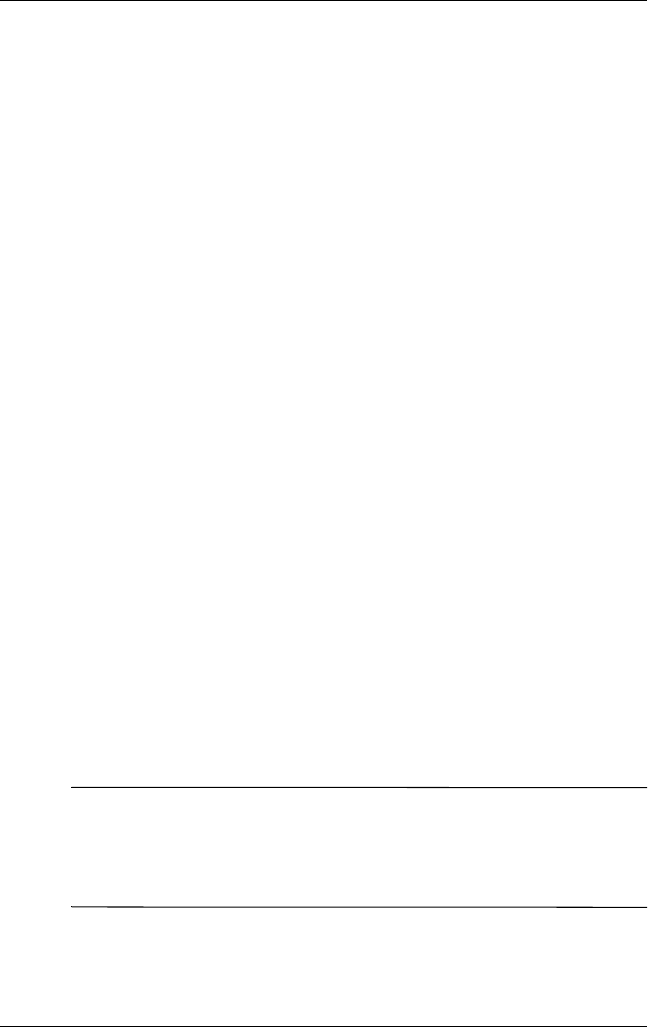
4–10 User’s Guide
Operating the Monitor
❏ If the OSD is locked, press and hold the Menu button for
10 seconds to unlock the OSD.
❏ If the OSD is unlocked, press and hold the Menu button
for 10 seconds to lock the OSD.
Sleep Timer Mode
The Sleep Timer mode is an energy-saving feature that enables
you to set a time for the monitor to power on and off at the same
time every day. This also extends the life of the backlight bulbs in
the monitor. The Sleep Timer has five settings:
■ Set Current Time
■ Set Sleep Time
■ Set On Time
■ Timer: On/Off
■ Sleep Now
To set the timer:
1. Press the Menu button on the monitor front panel to display
the Advanced Menu.
2. Scroll down and highlight Management.
3. Press the Menu button to select Management.
4. Scroll down and highlight and select Sleep Timer > Set
Current Time.
✎
You must set the current local time before you reset the time for
Sleep Time or On Time. Note that the time is displayed in a 24
hour clock format. For example, 1:15 p.m. displays as 13 hours
15 minutes.
5. Press the Menu button once to enter the adjustment mode for
hours.


















