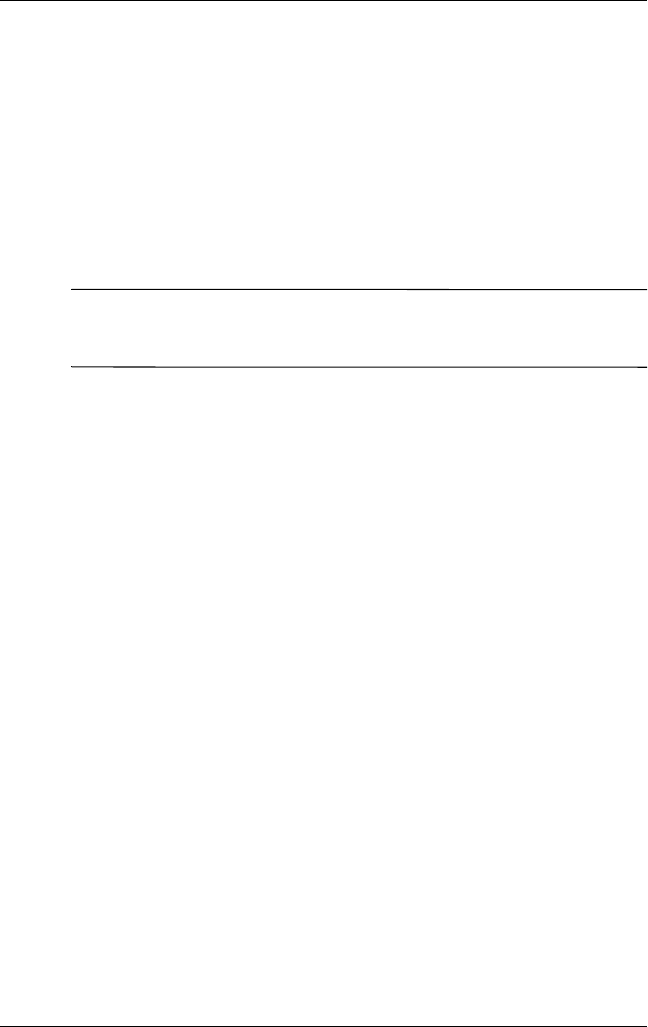
2–4 User’s Guide
Safety and Maintenance Guidelines
Cleaning the Monitor
To clean the monitor, follow these steps:
1. Turn off the monitor and the computer.
2. Dust the monitor by wiping the screen and the cabinet with a
soft, clean cloth.
If the screen requires additional cleaning, use a clean cloth
dampened with isopropyl alcohol.
Ä
CAUTION: Do not use benzene, thinner, ammonia, or any volatile
substance to clean the monitor screen or cabinet. These chemicals
may damage the monitor. Never use water to clean an LCD screen.
Shipping the Monitor
Keep the original packing box in a storage area. You may need it
later if you move or ship your monitor.


















