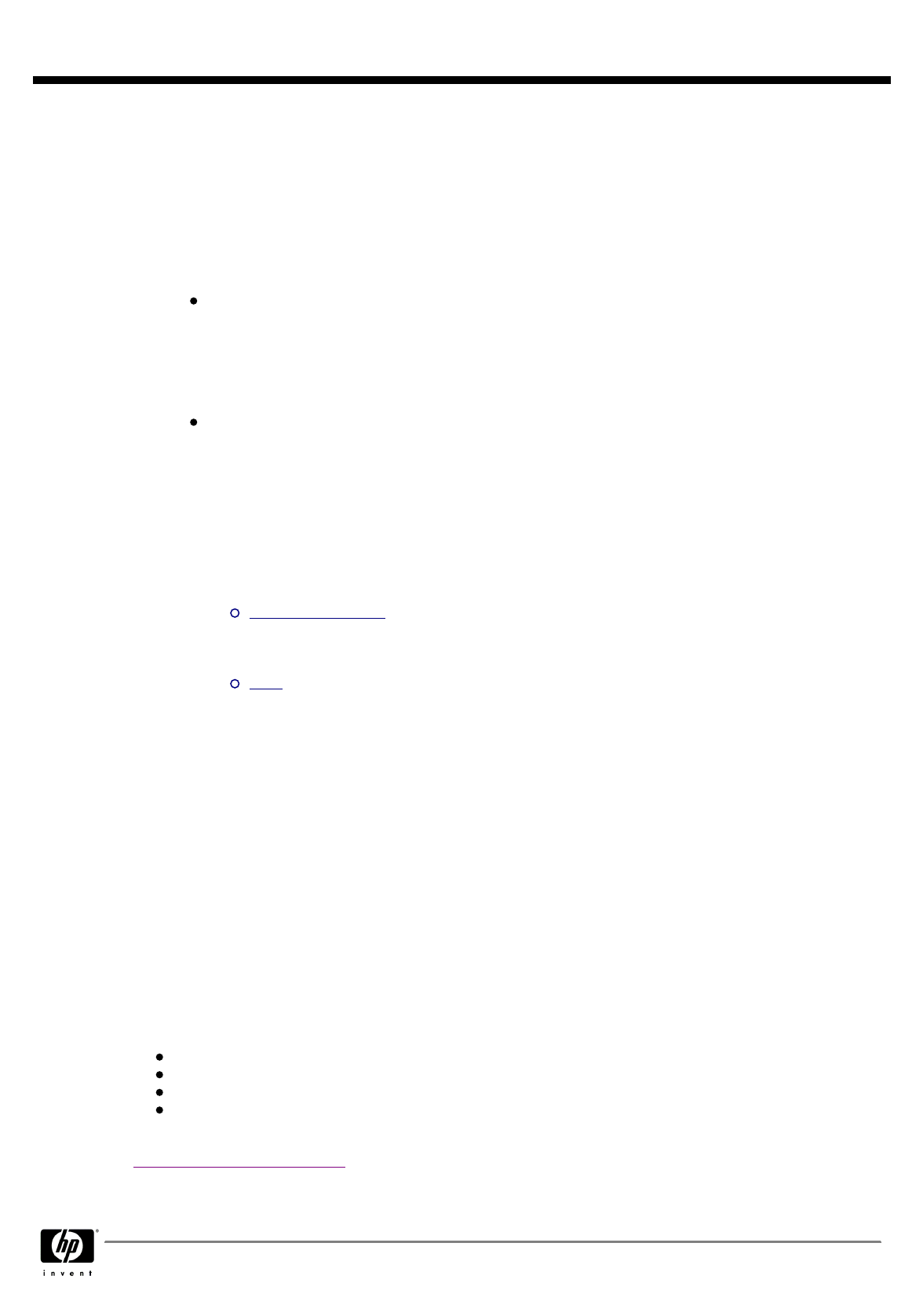
Note: For a more complete and up-to-date listing of supported OSs and versions,
please visit our OS Support Matrix at:
ftp://ftp.compaq.com/pub/products/servers/os-support-matrix-310.pdf
.
Note: Optional hardware may be required to support some operating systems.
Note: For an up-to-date listing of the latest drivers available for the Compaq ProLiant
ML350, please see:
http://www.compaq.com/support/files/server/us/index.html
.
Rack Airflow
Requirements
Rack 9000 and 10000 series Cabinets
The increasing power of new high-performance processor technology requires
increased cooling efficiency for rack-mounted servers. The Compaq 9000 Series Rack
and the new 10000 Series Racks provides enhanced airflow for maximum cooling,
allowing these racks to be fully loaded with servers using the latest processors.
Rack 7000 series Cabinets
When installing a server with processors running at speeds of 550 MHz or greater in
Compaq Rack 7000 series racks with glass doors (165753-001 (42U), and 163747-
001 (22U)), the new processor technology requires the installation of High Airflow
Rack Door Inserts (327281-B21 (42U), 327281-B22 (42U 6 pack), or 157847-B21
(22U)) to promote enhanced airflow for maximum cooling.
CAUTION
: If a third-party rack is used, observe the following additional requirements
to ensure adequate airflow and to prevent damage to the equipment:
Front and rear doors:
If your 42U server rack includes closing front and
rear doors, you must allow 5,350 sq cm (830 square inches) of hole
evenly distributed from top to bottom to permit adequate airflow
(equivalent to the required 64 percent open area for ventilation).
Side:
The clearance between the installed rack component and the side
panels of the rack must be a minimum of 7 cm (2.75 inches)
CAUTION
: Always use blanking panels to fill all remaining empty front panel U-spaces
in the rack. This arrangement ensures proper airflow. Using a rack without blanking
panels results in improper cooling that can lead to thermal damage.
Note: For additional information, refer to the Setup and Installation Guide or the
Documentation CD provided with the server, or to the server documentation located in
the Support section at the following URL:
http://www5.compaq.com/products/servers/proliantml350/index.html
Service and
Support
Compaq Services provides a three-year, limited warranty, including Pre-Failure Warranty
(coverage of hard drives, memory and processors) fully supported by a worldwide network
of resellers and service providers. Compaq technical assistance is available 7x24, toll free
in the United States and Canada. Telephone support services may be covered under
warranty or available for an additional fee.
Note: Limited Warranty includes 3 year Parts, 3 year Labor, 3-year on-site support.
A full range of
CarePaq
packaged hardware and software services:
Installation and start up
Extended coverage hours and enhanced response times
System management and performance services
Availability and recovery services
Note: For more information, customer/resellers can contact
http://www.compaq.com/services
.
Please see the following URL regarding Warranty Information For Your Compaq Products:
http://www.compaq.com/support/warranty_upgrades/
QuickSpecs
Compaq ProLiant ML350 Generation 2
DA - 10960 Worldwide QuickSpecs — Version 39 — 2.13.2003
Page 6


















