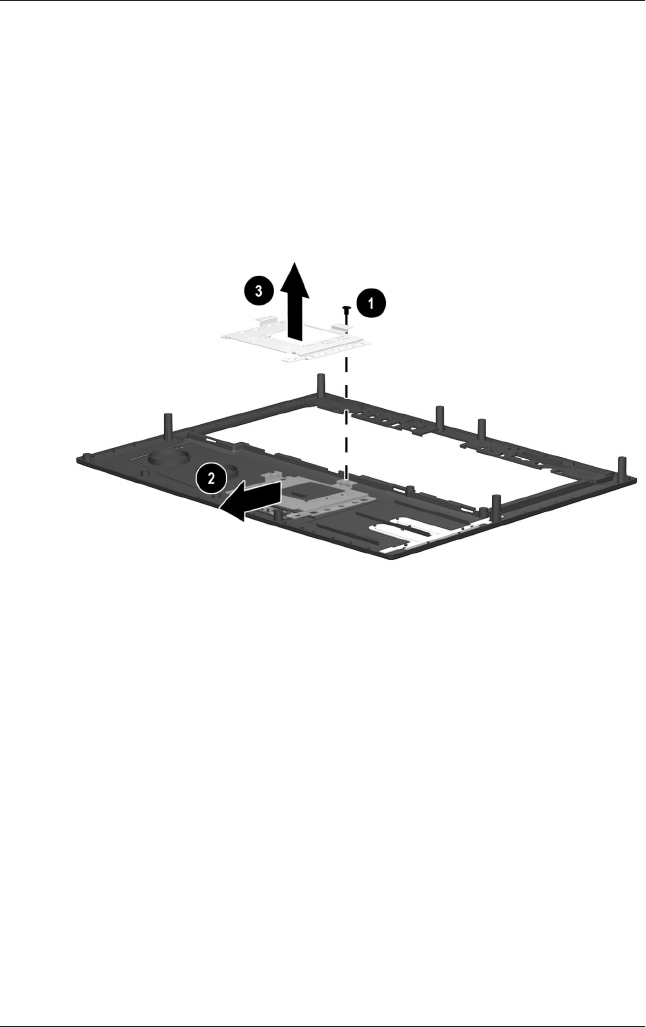
5–30 Maintenance and Service Guide
Removal and Replacement Procedures
2. Remove the M2.5 × 4.5 screw
1
securing the TouchPad
bracket to the top cover (Figure 5-18).
3. Slide the TouchPad bracket forward
2
.
4. Lift the TouchPad bracket up and remove it from the top
cover
3
.
Figure 5–18: Removing the TouchPad Bracket
238850-003.book Page 30 Friday, December 21, 2001 2:53 PM


















