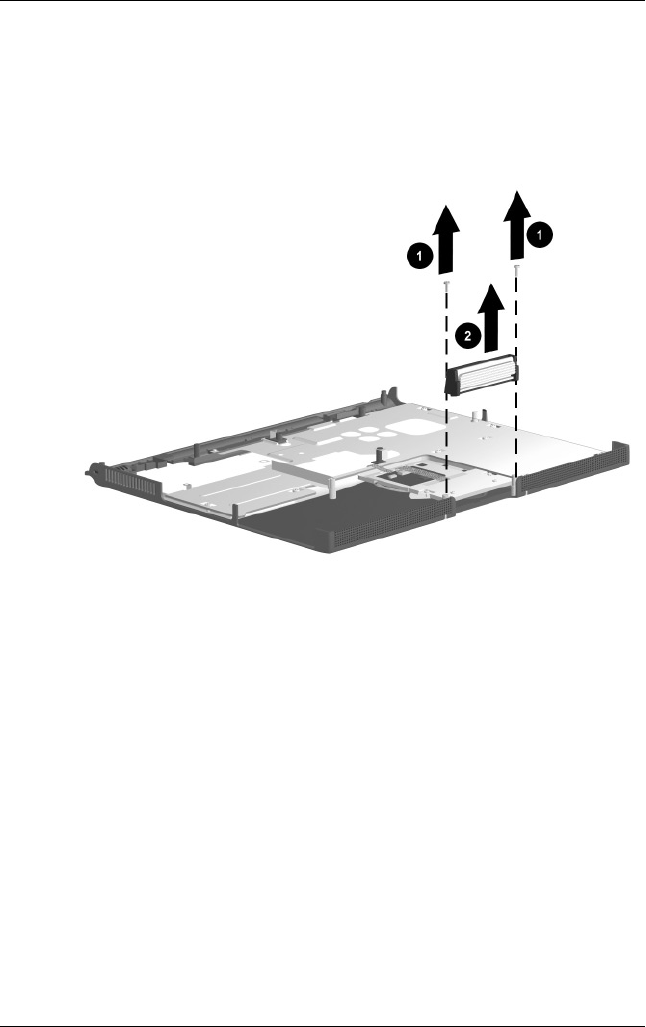
5–34 Maintenance and Service Guide
Removal and Replacement Procedures
3. Remove the two PM2.0 × 4.0 screws 1 that secure the
display release assembly to the top cover (Figure 5-26).
4. Lift the display release assembly straight up 2 and remove
it from the top cover.
Figure 5-26. Removing the Display Release Assembly
Reverse the above procedure to install the display release
assembly.
268135-003.book Page 34 Thursday, January 30, 2003 9:12 AM


















