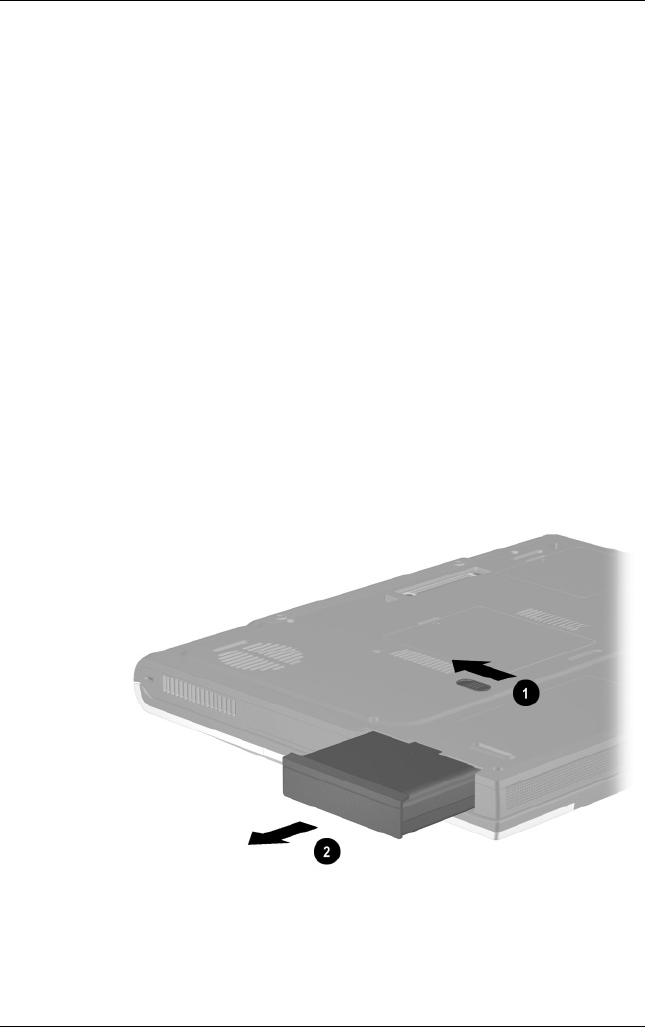
5–4 Maintenance and Service Guide
Removal and Replacement Procedures
5.3 Preparing the Notebook for
Disassembly
Perform the following steps before disassembling the notebook:
1. Turn off the notebook.
2. Disconnect the AC adapter and all external devices.
3. Remove the battery pack by following these steps:
a. Turn the notebook bottom side up with the left side
facing forward.
b. Slide and hold the battery release latch
1 toward the back
of the notebook (Figure 5-2).
c. Use the notch in the battery bay to slide the battery pack
out of the battery bay
2.
d. Remove the battery pack.
Figure 5-2. Removing the Battery Pack
Reverse the above procedure to install the battery pack.


















