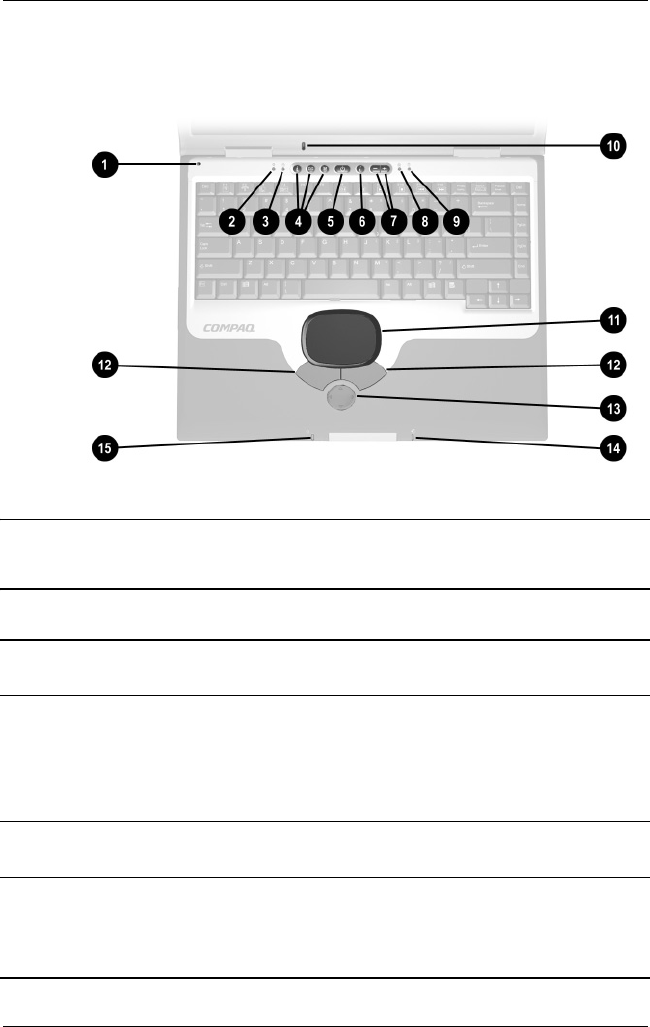
1–58 Maintenance and Service Guide
Product Description
The notebook top components are shown in Figure 1-5 and
described in Table 1-9.
Figure 1-5. Top Components
Table 1-9
Top Components
Item Component Function
1 Display lid switch Turns off the notebook display if the
notebook is closed while on.
2 Power light On: Power is turned on.
Blinking: Notebook is in Standby mode. The
power light also blinks if a battery pack that
is the only available power source reaches
a low-battery condition.
3 Num lock light On: Num lock is on and the internal keypad
is enabled.
4 Easy Access
Buttons (3)
Provide quick access to the Internet. Refer
to the
Hardware Guide
that ships with the
notebook for information about these
buttons.


















