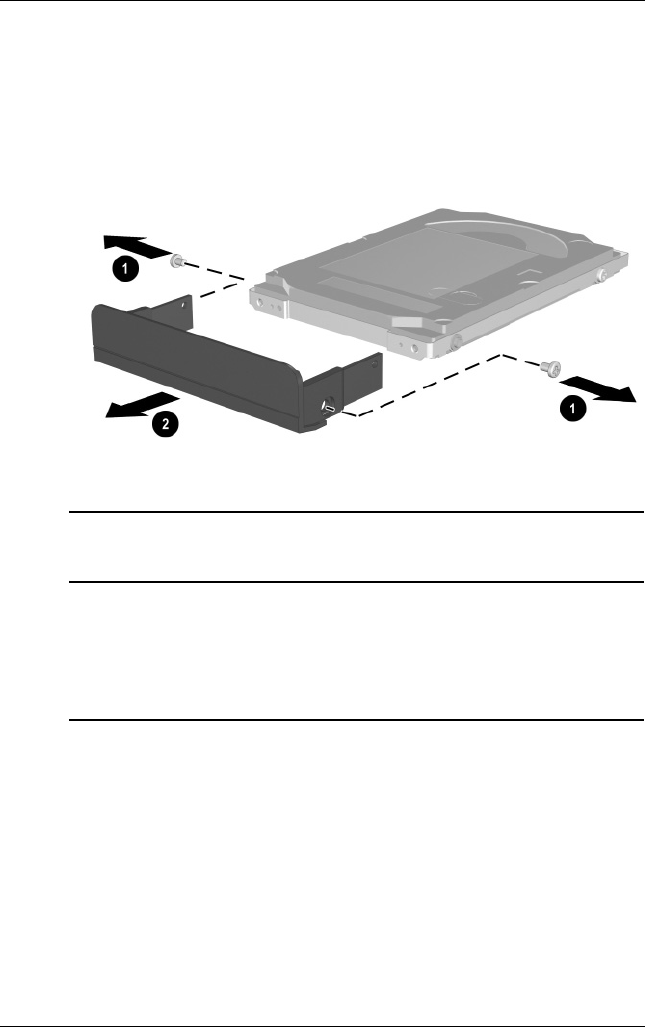
5–8 Maintenance and Service Guide
Removal and Replacement Procedures
7. Remove the two PM3.0 × 4.0 screws 1 that secure the hard
drive bezel to the hard drive (Figure 5-6).
8. Slide the hard drive bezel forward to separate it from the hard
drive 2.
Figure 5-6. Removing the Hard Drive Bezel
Reverse the above procedure to install the hard drive and hard
drive bezel.
Hard Drive Bezel
Spare Part Number Information
Hard drive bezel with silver finish for use with
Presario 2800 models
Hard drive bezel with carbon finish for use with
Evo Notebook N800c, N800v, and N800w
models
286874-001
286875-001


















