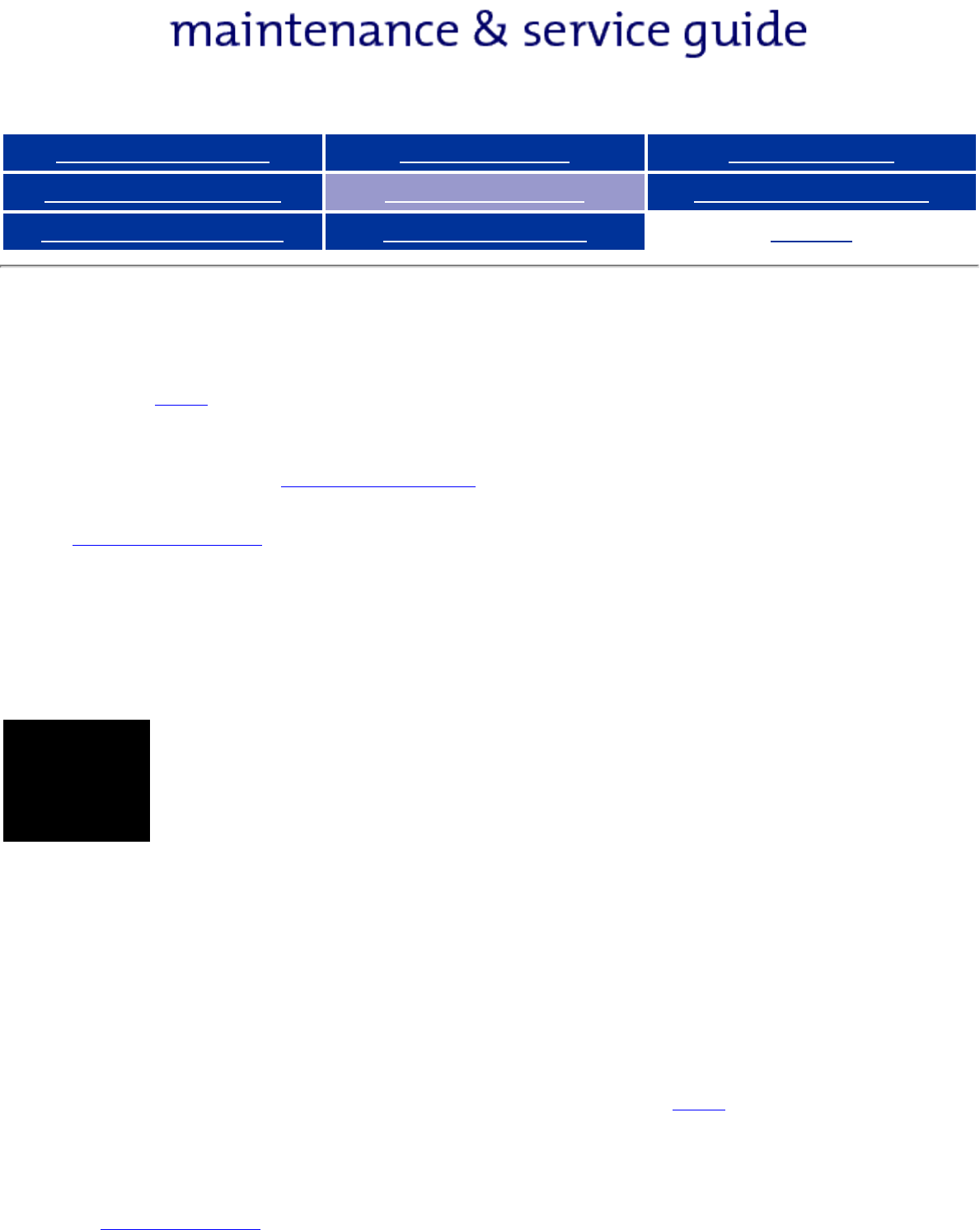
United States January 3, 2003
compaq.gif (932 bytes)
top_nav.gif (991 bytes)
Presario 1200 Series
Models: 1255, 1256, 1260, 1262, 1266, 1267, 1272, 1273, 1274, and 1275
Before You Begin Specifications Parts Catalog
Removal Sequence Troubleshooting Battery Operations
Product Description Pin Assignments
Index
Preliminary Steps
Before running POST, complete the following preliminary steps:
1. If a power-on password has been established, type the password and press the Enter key. If
the password is not known,
clear the password.
2. Run Computer Checkup.
3. Turn off the computer and its external devices.
4. Disconnect any external devices that you do not want to test. Do not disconnect the printer if
you want to test it or use it to log error messages.
IMPORTANT:
If the problem only occurs when an external device is connected
to the computer, the problem may be related to the external
device or its cable. Verify this by running POST with and without
the external device connected.
5. Install loopback plugs in the serial and parallel connectors if you would like to test these ports.
6. Ensure that the hard drive is installed in the computer.
7. Ensure that the battery pack is inserted in the computer and the computer is connected to an
external
AC power source.
When these preliminary steps are completed, you are ready to run
POST.
Return to Troubleshooting index page.
privacy and legal statement


















