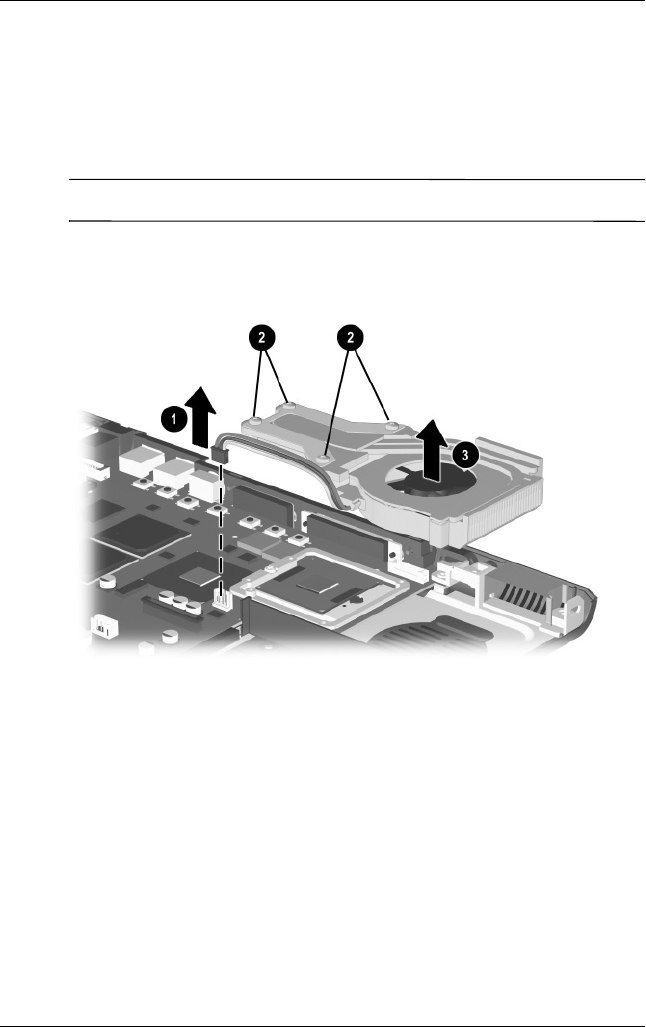
Removal and Replacement Procedures
Maintenance and Service Guide 5–39
2. Disconnect the fan cable from the system board 1
(Figure 5-29).
3. Loosen the four PM2.0 × 9.0 shoulder screws 2 that secure
the fan to the processor mounting bracket.
✎
These screws are secured to the fan and should not be removed.
4. Lift the fan straight up to remove it from the base
enclosure 3.
Figure 5-29. Removing the Fan
Reverse the above procedure to install the fan.


















