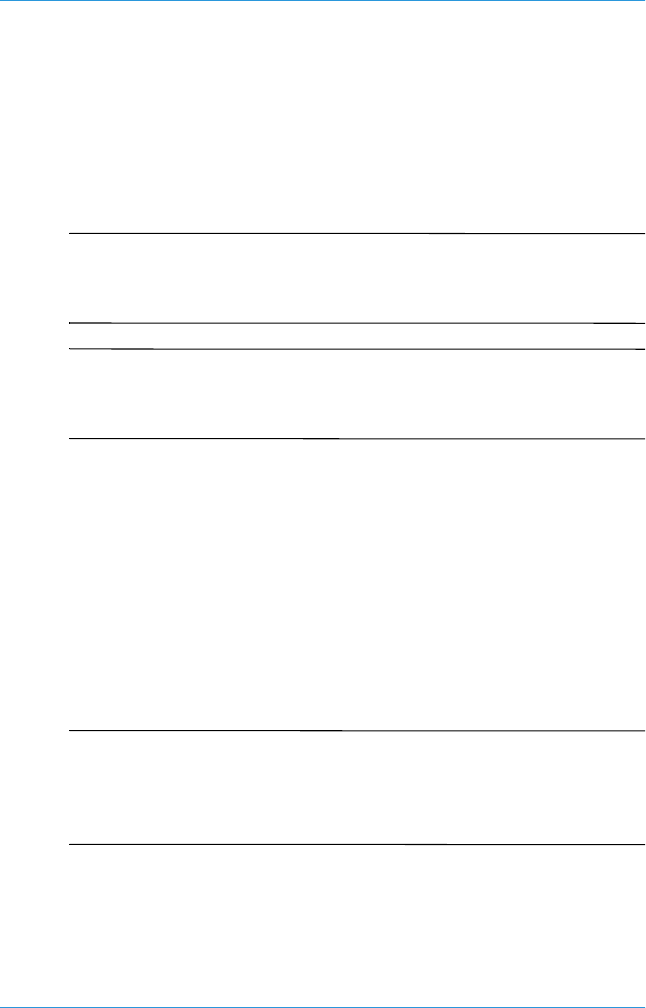
4–10 Mobile Internet PC User’s Guide
Presario 700 Series
Common Tasks
Modem
The physical connection of a computer to the Internet is typically
through a telephone line. Your computer contains hardware called
a modem that sends and receives information over a standard
telephone line. On-screen instructions are provided that you must
follow when you set up your modem.
S
Did you know...
High-speed Internet access may be available in
your area. Check with your ISP or local telephone company for
more information.
S
Did you know...
Your Notebook has a built-in Ethernet
connection which is the most common way to connect to
high-speed Internet access.
Connecting a Modem Cable
A modem cable, which has a 6-pin RJ-11 connector at each end,
must be connected to an analog telephone line. Jacks for digital
PBX systems may resemble analog telephone jacks but are not
compatible with the modem. Immediately disconnect an
accidental connection to a digital line.
1. Plug the modem cable into the modem port on the computer.
2. Plug the other end of the modem cable into an analog jack.
S
Did you know...
To use the modem outside the country in which
you purchased the computer, you may need to use a
country-specific modem adapter and select a country-specific
modem configuration.


















