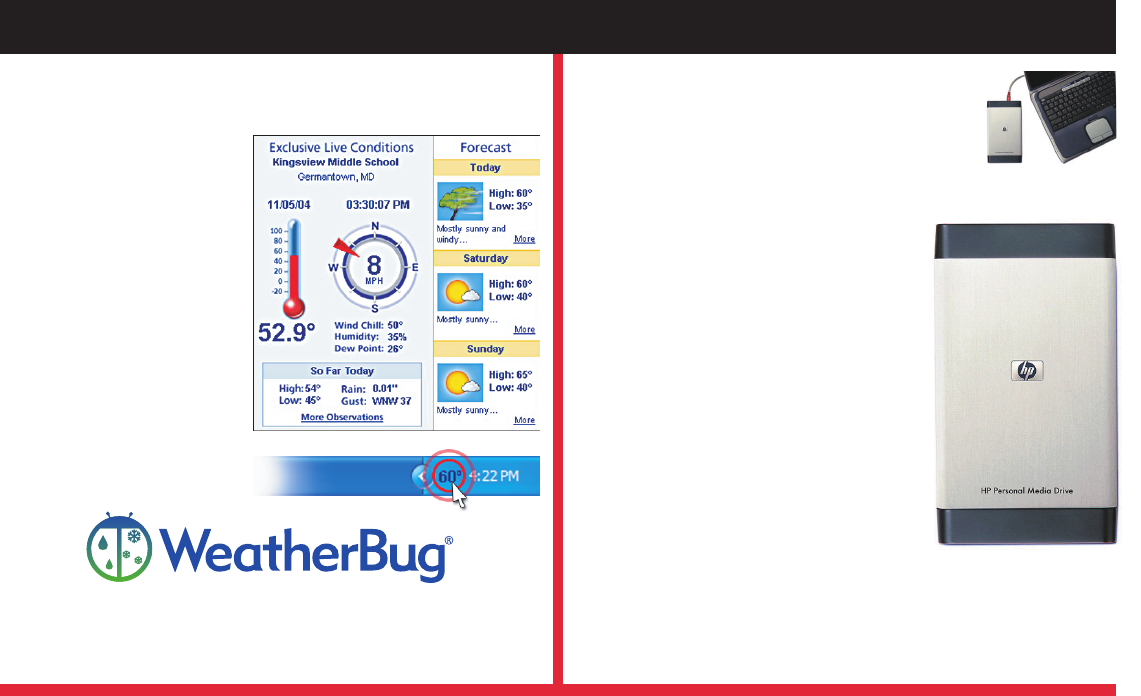
11
2
HP Personal Media Drive — transportable hard driveGet live weather on your new PC
Go to: Start/All Programs/Install WeatherBug
WeatherBug comes preinstalled
on your new PC
WeatherBug, a safe and
secure desktop application,
delivers the most accurate
weather on your PC. Get
live, local weather from the
WeatherBug proprietary
network of more than 8,000
weather stations including:
live radar, forecasts, and
severe weather alerts for
any city in the U.S. Each
day, millions of people rely
on WeatherBug to plan their
day with confidence.
Valid in the U.S. only
Internet access required and sold separately.
Sold separately
• Instant additional storage for your
Compaq desktop or notebook PC
High-capacity USB 2.0 transportable
hard drive.
• Stylish, compact design
A stand-alone external hard disk drive
with power supply and USB cable.
• Elegant solution
Attractive, small form factor with
brushed aluminum case. Has built-in
fan and Kensington security lock
connection (security cable sold
separately) for desktop use.
• Software that makes transfers and
backups easy
Sonic BackUp MyPC Special Edition
included.
You’ve spent years collecting your digital
memories. Don’t take a chance. Back them up!
The HP Personal Media Drive protects your
treasured videos, photos, music, and recorded
television shows.
Available at www.hpshopping.com
In Canada: www.hpshopping.ca/dtaccessories
Important information about protecting your PC on the Internet!
Click on your PC desktop
We know you are excited about your new PC and eager to start
exploring all that the Internet has to offer. HP wants your PC to be
safe online, so they’ve preinstalled Symantec’s award-winning
Norton Internet Security 2006 software. This software gives you
the confidence to travel the Internet like never before, with
enhanced protection from viruses, hackers, spyware, and spam.
Be sure to set up Norton Internet Security before you
start surfing the Internet.
Your copy of Norton Internet Security 2006 comes with a 60-day
subscription to protection updates from Symantec Security
Response, the world’s leading Internet security and response team.
You’ll be notified before your complimentary subscription expires.
Be sure to renew the subscription to keep your PC protected against
new Internet risks.
HP Easy Setup wizard guides you through the simple Norton
Internet Security setup process. If for some reason you do not
complete the Easy Setup steps, please follow the steps below to set
up the product after you’ve established an Internet service account.
Enjoy your connection to the world.
1. Double-click the Norton Internet Security icon in the
system tray to launch the Configuration Wizard.
2. Click the Next button and follow the instructions to:
Complete registration.
Perform post-installation tasks, including running
LiveUpdate™, scanning for viruses, and scheduling
weekly scans of local hard drives.
3. On the Summary page, click Finish.
Norton Internet Security
™
2006 is preinstalled!


















