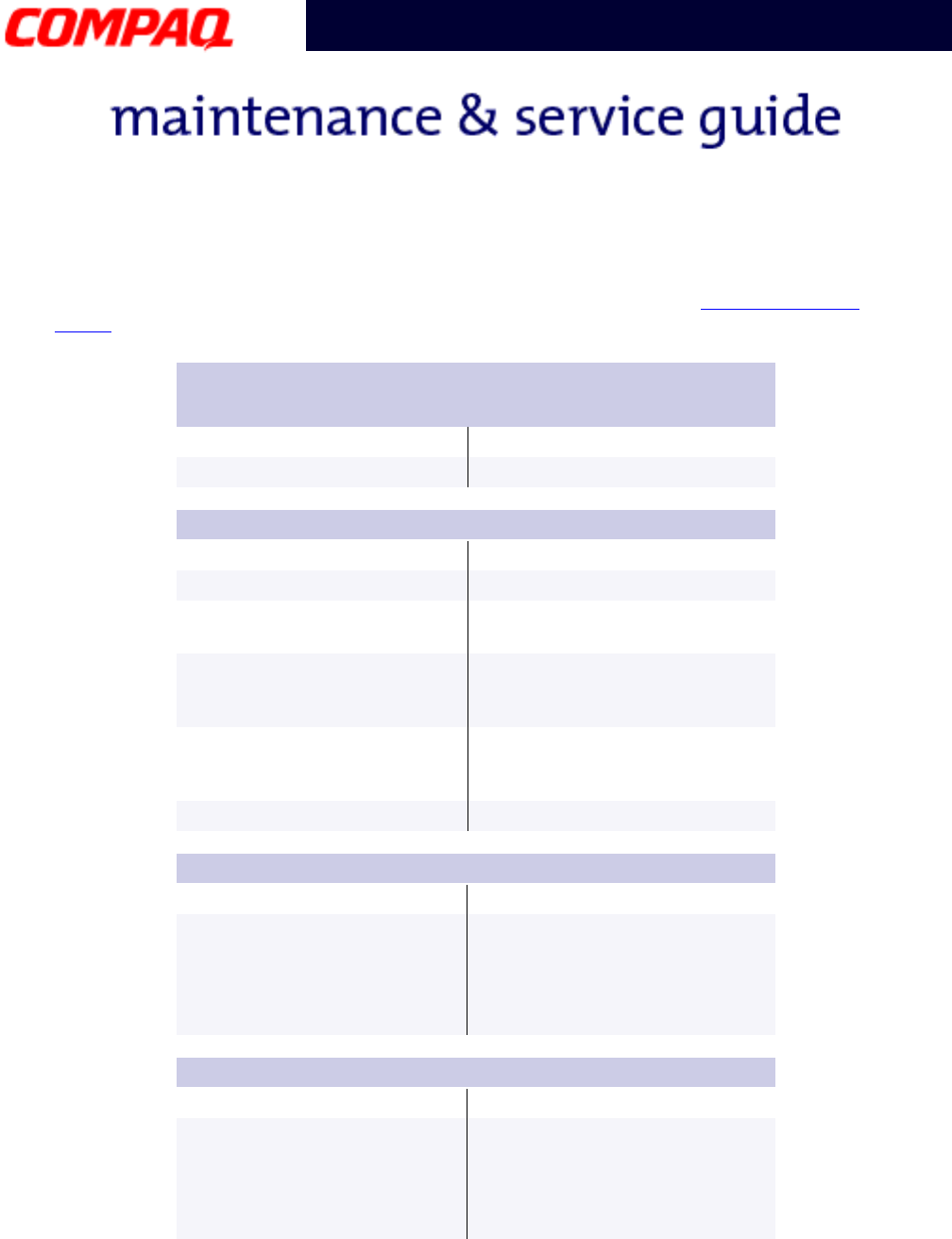
4 T
ROUBLESHOOTING
P
RESARIO
N
OTEBOOK
M
AINTENANCE
AND
S
ERVICE
G
UIDE
1200XL S
ERIES
Presario 1200 Series
Models: XL101-XL113, XL115, XL118-XL127
Note: If the system is not functioning well enough to run POST, or if the display is not
functioning well enough to show POST error messages, refer to the Troubleshooting
tables.
Power-On Self-Test Messages
102-System Board Failure
Probable Cause Recommended Action
DMA, timers, etc. Replace the system board.
162-System Options Not Set
Probable Cause Recommended Action
Incorrect configuration Run Computer Setup.
CMOS reflects an invalid
configuration setting.
Run Computer Setup.
RAM failure
1. Replace the memory
modules.
2. Replace the system board.
Memory test data error
1. Replace the memory
modules.
2. Replace the system board.
XX000YZZ RAM failure Replace the system board.
XX000YZZ 201-Memory Error
Probable Cause Recommended Action
Keyboard failure
1. Ensure that no keys are
depressed during POST.
2. Reconnect the keyboard
with the
notebook
off.
3. Replace the keyboard.
301-Keyboard Error
Probable Cause Recommended Action
Keyboard failure
1. Ensure the keys are not
depressed during POST.
2. Reconnect the keyboard
with the
notebook
off.
3. Replace the keyboard.


















