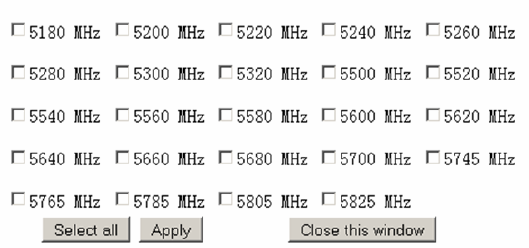
Channel Scan List
Fig 2.5 Channel Scan List (In US Country Code)
According to the availability of channels in the country codes, the operator can select
which channels to be scanned when scanning for an Access Point. Then the scanned
channels will appear on the Site Survey.
Wireless Adapter mode
This option change device function like a wireless adapter installed in a computer.
This mode should only be use on one computer, like old laptops or computer aided
device with only Ethernet port like printer that do not have expansion interface to
add wireless interface.
It work transparently forwarding and receiving packets from wireless to the computer’s
ethernet port. The Ethernet port MAC address of the client computer is cloned and copied
on top of this device, so the opposite connecting device will register this MAC address of
the laptop or PC rather than the intermediate wireless device.
This option is effective for only one computer connection. If the computer device like
printer that have not option to do the setup, it should first be configured from a PC then
connect to the printer.
The configuration parameters are the same as Station mode as shown above.


















