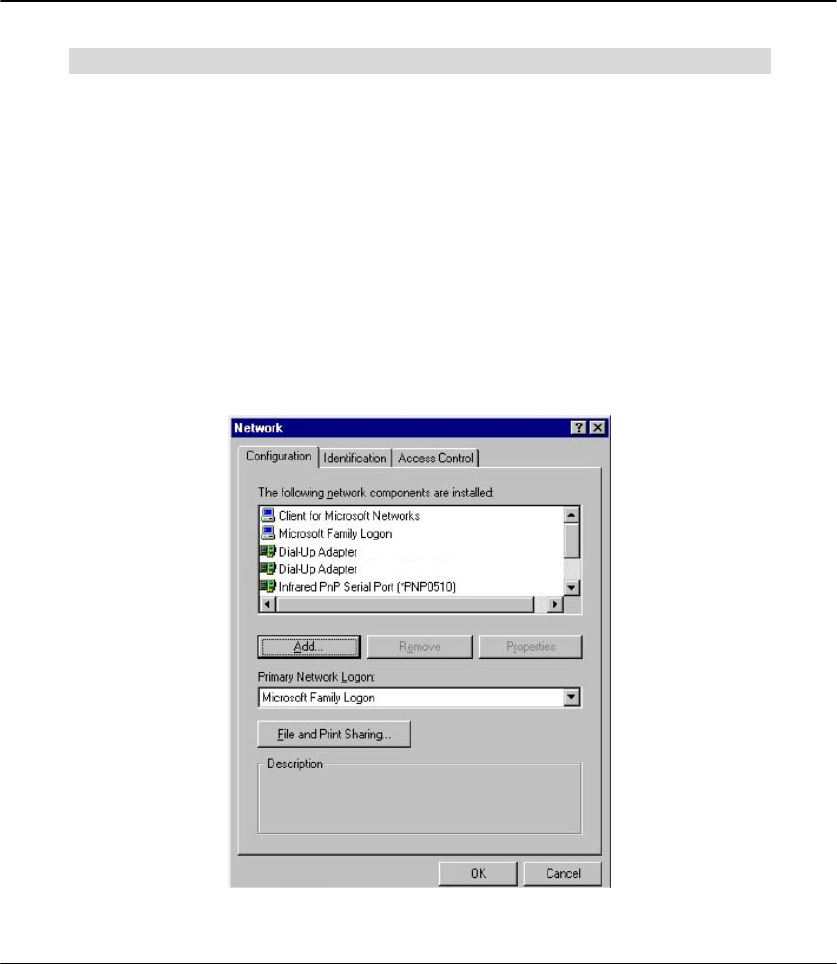
Appendix III TCP/IP Configuration
123
Appendix III TCP/IP Configuration
This chapter discusses the configuration of your TCP/IP connection of the access point. Upon
the successful installation of the access point, the network adapter will be added to your
network folder. To configure TCP/IP connection settings for the access point, please follow the
steps listed below. If you are using Windows 2000/XP, please go to section AIII.2.
AIII.1 Configure dynamic IP Address in Windows 98SE/ME
1. From the Windows 98SE/ME Start Button, select Settings, and then
Control Panel.
2. Double-click on the Network icon and a Network screen will appear as
shown.


















