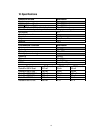13
7. RocketPort 550 Linux driver (re)compilation
Before compiling the RocketPort 550 driver, you must install the Linux kernel source
code. Consult Linux on-line documentation and/or web hosted Linux documentation
for the procedure. With the RED HAT Linux 8.0 boxed set distribution, the Linux
kernel source is provided in a format ready for installation using RPM.
Following successful installation of the kernel source code, the kernel source tree root
will be found at
/usr/src/linux2.4.xx.yy
where xx = sub level and yy=extra version
For example for the source distributed with the Red Hat 8.0 boxed distribution the path
would be:-
/usr/src/linux2.4.18-14
This will differ for other distributions and kernels and may even differ with localised RED HAT
Linux 8.0 distributions.
By way of another example, for Red Hat 7.3 boxed distribution the path would be:-
/usr/src/linux2.4.18-3
Compilation procedure
For the purposes of this example, it is assumed that the compilation is on a system with
kernel revision 2.4.18-14
1. Make the symbolic link
[root@localhost root] # cd /usr/src
[root@localhost src] # ln –s linux-2.4.18-14 linux
2. Navigate to the RocketPort 550 installaton directory because this contains the
Source, rckt550.c and the makefile (this document assumes that this is
/tmp/inst_comtrol.
[root@localhost src] # cd /tmp/inst_comtrol
3. Perform the compilation.
[root@localhost inst_comtrol] # make clean
[root@localhost inst_comtrol] # make
If the make is successful and error free then a new rckt550.o will be produced.
You can now use the ‘install’ script to install the driver, return to installation step 4.