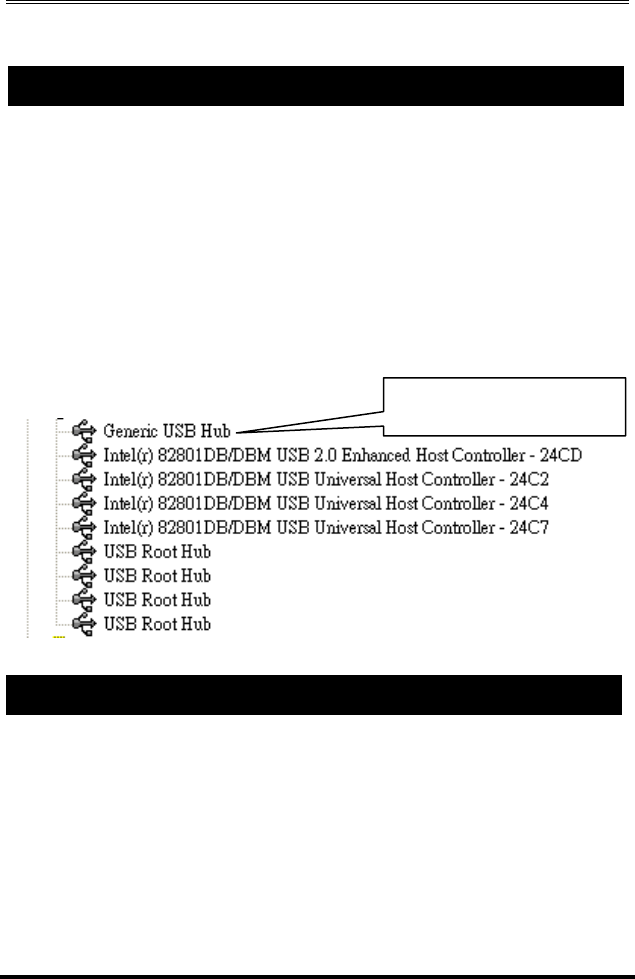
7-Port USB2.0 M etal Hub with DIN RAIL Mounting Kit
4
To check the USB hub installation in Windows device manager,
please follow the following steps:
1. Click Start
2. Click Control Panel
3. Click System
4. Click Device Manager button
5. Double click Universal Serial Bus Controller
6. Double click Generic USB Hub, the message will show that
this device is working properly.
Operating temp.: 0 to 55
8
C (32 to 131
8F
)
Operating humidity: 5 to 95% RH
Dimensions (LxWxH):
5.23”( L) x2.42”(W)x1.43”( H)
( 1 3.30x6.15x3.63 cm)
5. Environmental Specifications
4. Checking the Hub Installation
Here is your USB2.0 Hub







