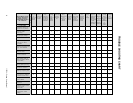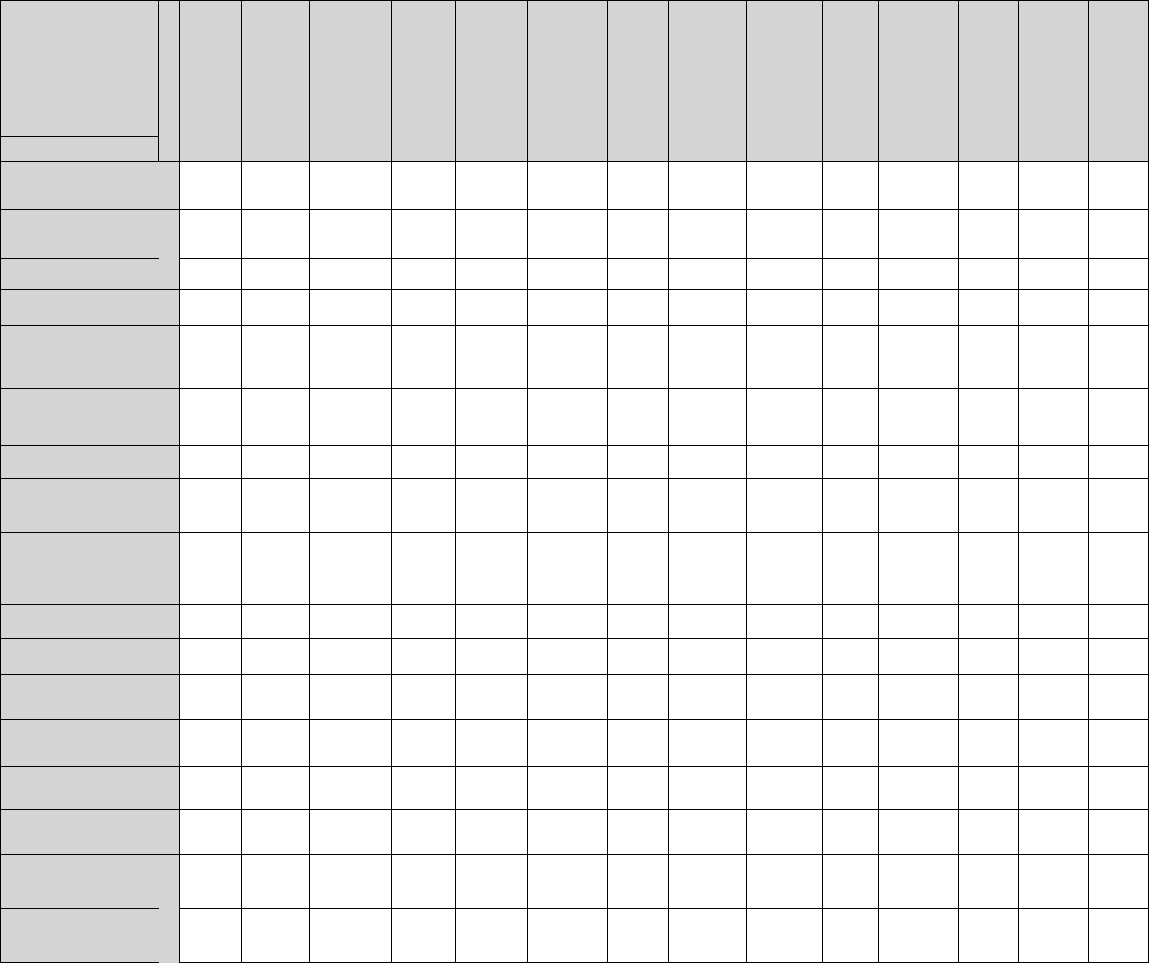
113904 – System Users Manual
15
TROUBLE SHOOTING CHART
Battery
Voltage
low
or non
existent
1
2
3
4
5
Battery
voltage
does
not read
properly
after
Installation
of
fresh
cells
4
3
1
2
Battery
acid
leaking
in
cabinet
or
around
tops of
batteries
1
2
4
3
Batteries
require
continuous
addition
of water to
keep proper
level
(optional w/
wet cells)
3
1
2
4
Charger
stays in
HI
charge
1
2
3
Charger
not
charging
properly,
batteries
low or
dead
2
6
3
4
5
1
System
blows
battery fuse
(& fuses in
battery
cabinet if
applicable)
3
5
6
2
1
4
Inverter
jitters or
staggers
during a
power
failure
1
3
2
System
noisy,
transformer
hum
during a
power
failure
1
2
3
System
overheats,
smells,
smokes,
etc.
3
2
1
4
6
5
AC output
voltage
low
during a
utility
power
failure
3
2
1
4
System
noisy,
excessive
transformer
hum during
normal run
conditions
1
2
3
System
draws
excessive
AC input
current
1
2
3
Inverter
will not
run
during a
power
failure
1
3
4
6
2
11
7
10
9
8
5
S
Y
M
P
T
O
M
S
THE NUMBER IN THE
CHART INDICATES
ORDER IN WHICH
PROBLEMS SHOULD
BE CHECKED
PROBLEMS
Installation switch on
inverter in off position
Shorted IGBT
module(s)
No AC input voltage
Defective inverter
Output volt-ampere
rating of unit being
exceeded
Ambient temperature too
high, vents blocked
Shorted load
Reverse battery
diodes shorted
Open battery fuse (&
fuses in battery cabinet
if applicable)
Battery polarity wrong
Defective charger
Battery capacity low
Low water in battery
(optional w/ wet cells)
Wrong amount of battery
cells in series
Batteries dead, low or
defective
Transfer module and/or
control circuit
malfunction
Transformer not
connected for proper
voltage