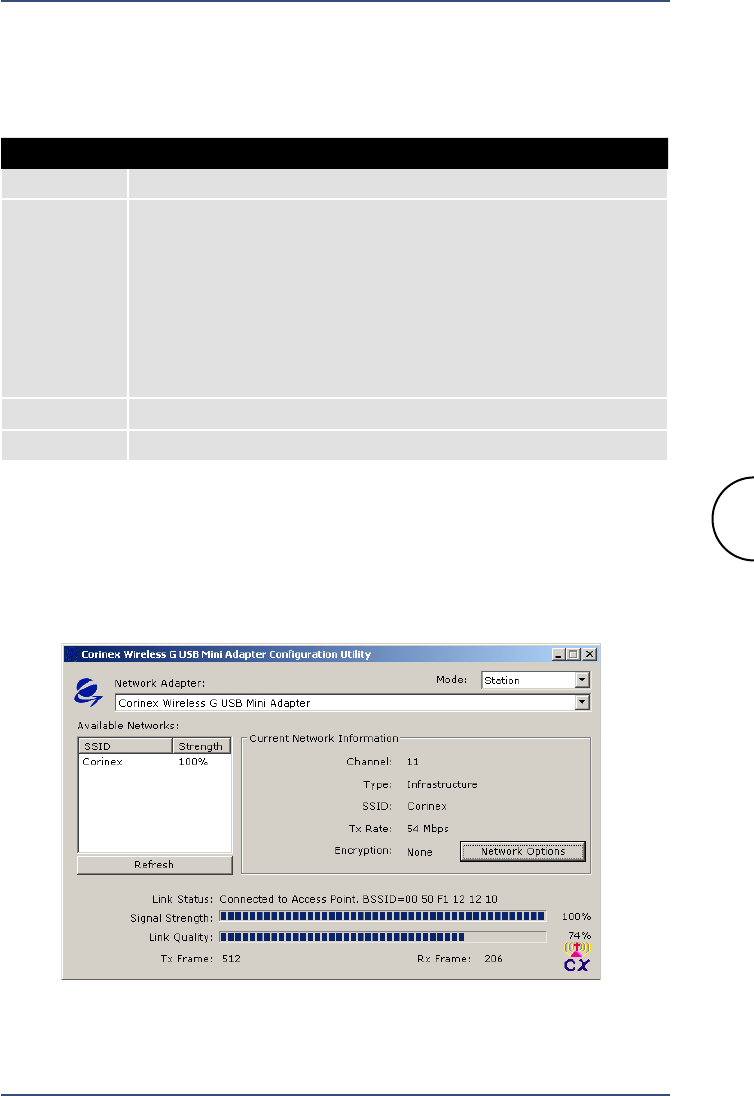
14
Configuration
Corinex Wireless G USB Mini Adapter
After an access point is selected from the list, its parameters are displayed in the
Selected Network Information section, next to the list of access points. The fol-
lowing information is displayed:
Field Description
Channel Displays the operating channel of the selected access point.
Type
Displays the type of network:
Infrastructure – the clients communicate with each other using
an access point. The access point can be connected to a wired
network in order to provide connectivity to the internet, to
shared items on a network, and printers.
Ad-Hoc – the clients communicate with each other directly.
Encrypt Indicates type of encryption used by the access point.
BSSID MAC address of the access point.
When you click on the Connect button, the Corinex Wireless G USB Mini Adapter
will try to connect to the selected access point. After successful connection to the
access point, the window changes to show information about the connection status.


















