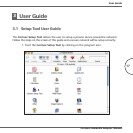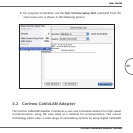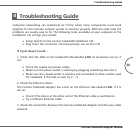26
User Guide
technology enabling up to 14 Mbps of "traffic" between nodes within the network.
• Enables users to connect individual computer or other devices with Ethernet
communications links into a local area network through coax wires.
• Enables computer file and application sharing
• Enables peripheral and printer sharing through the CableLAN network
• Enables shared broadband Internet access
• Enables sharing the bandwidth for multimedia payloads including voice, data,
audio and video
• Enables gaming competition within the reach of the coaxial wires network
• Eliminates the requirement for special data cable wiring
• A real cost-effective and reliable solution for high speed communications in
any home or small office
You can combine this type of adapters with the Corinex full line of powerline products.
This manual has been prepared for Corinex CableLAN Adapters for use in combination
with computers.
Example
The connection of two computers over the CableLAN by using two Corinex
CableLAN Adapters:
1. Install Corinex CableLAN Adapter on each one of the two computers (see
Installation Guide).
2. For connectivity enter the properties for this connection (see to user guide
of operating system) and set up an IP address manually. For example:
192.168.4.1 mask: 255.255.255.0 and another computer set up
192.168.4.2 mask: 255.255.255.0
3. You can check the connection by a simple ping procedure addressing the IP
address of the second computer.
Corinex CableLAN Adapter Manual