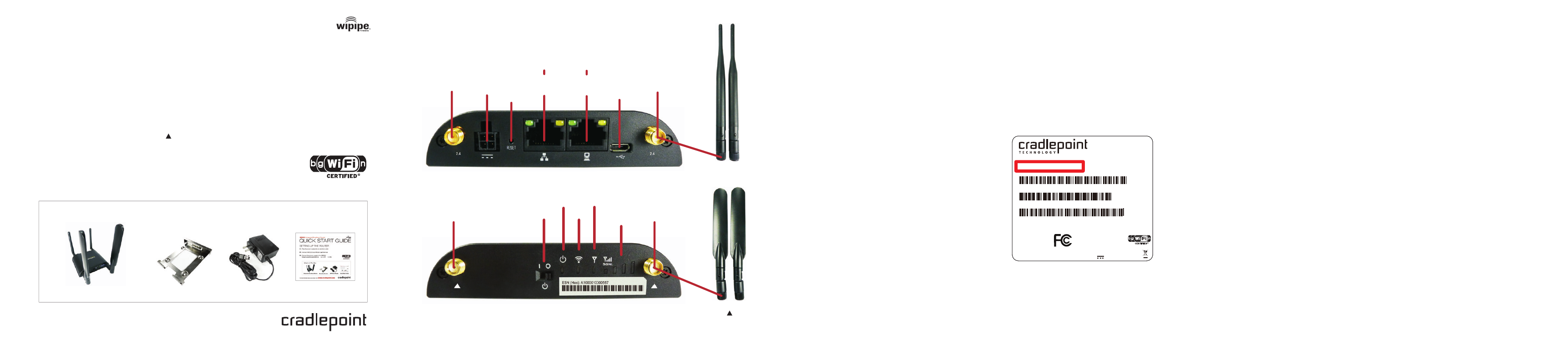
IBR600 (Integrated Broadband Router)
QUICK START GUIDE
1 )
What’s In The Box
SETTING UP THE ROUTER
Plug the power supply into an electrical outlet.
Connect WiFi (2.4) and Modem ( )Antennas
Connect the power supply to the IBR600.
Ensure power is switched on. o = OFF | = ON
2 )
3 )
FINDING YOUR PASSWORD
SPECIAL FEATURES
2 3 4
for more information about your product, visit:
www.cradlepoint.com
www.cradlepoint.com/IBR600
To learn more about features, visit:
Your unique default password is shown on the product label on the bottom
of your router. It is also the last eight characters of the MAC Address.
You will be asked for this password when you log into the administration pages.
The default password provides security for your router out-of-the-box.
Default SSID: IBR600-xxx (last 3 characters of the MAC Address)
find this label on the bottom of your router
IPSec VPN End-Point Support
GRE Tunneling
Data Usage Management & Alerts
GPIO Interface
GPS (if supported by modem carrier)
Failover / Failback
WiFi Hotspot Services
(Captive Portal/Walled Garden)
IP Passthrough
WiFi as WAN
Dual SSIDs
VLAN Support
USING THE FIRST TIME SETUP WIZARD
AC Power Supply Quick Start Guide
PORTS & SWITCHES
Integrated Broadband Router
ETHERNET
DATA SOURCE
( WAN )
default
ETHERNET CONNECTIONS
POWER
12VDC
RESET
POWER
ON/OFF
POWER
LED
WiFI
LED
MODEM
LED
SIGNAL
STRENGTH
LEDS
MODEM
ANTENNA
CONNECTOR
MODEM
ANTENNA
CONNECTOR
WiFi
ANTENNA
CONNECTOR
WiFi
ANTENNA
CONNECTOR
MICRO
USB
WiFi ANTENNAS
(2.4)
MODEM ANTENNAS
( )
The First Time Setup Wizard will help you customize the name of your wireless network, change passwords
to something you choose, and establish an optimal WiFi security mode. The IBR600 comes with a unique
password creating built-in WiFi Security, which prevents unauthorized users from connecting to your WiFi network.
1)
Open a browser window and type “cp/” or “192.168.0.1” in the address bar. PRESS ENTER/RETURN.
2)
When prompted for your password, type the eight character Default Password
found on product label
(the last eight characters of the MAC Address).
3) When you log-in for the first time, you will be automatically directed to the FIRST TIME SETUP WIZARD.
4) Follow the steps to establish a customized wireless network name, password, and security level.
If you are currently using the IBR600 WiFi network, you will need to reconnect your devices to the network
using the newly established wireless network name and wireless security password.
Model No.: IBR600
Part No.: IBR600
www.cradlepoint.com
H/W ver.: 1.0
MAC Address : 0030440c1fc1
Serial No.: MM100167900418
ESN (Hex): A1000010000557
This device complies with Part 15 of the FCC Rules. Operation is subject to the following
two conditions (1) This device may not cause harmful interference and (2)This device must
accept any interference received, including interference that may cause undesired operation
Made in Taiwan
12V 1.5A
FCC ID:UXX-IBR600
RoHS
MFG DATE: MAR 2011
Default Password: 440c1fc1
Contains FCC ID: N7N-MC5728
dual-stream n
COMPUTERS
or LOCAL DEVICES
( LAN )
default
dual-stream n
Mounting Bracket
ACTIVATE YOUR MODEM
A wireless broadband data plan must be added to your IBR600. A new line of service can be added or
a data plan can be transferred from an existing account. Wireless broadband data plans are made
available from wireless carriers, such as Sprint and Verizon, and are required to allow your modem to
connect and transfer data on their network. You will need the ESN number from your product label on
your router to add or transfer a line of service. After adding a data plan to the modem, the modem may
need to be activated. To activate the modem, login to the IBR600 administration pages (see below) and
select Internet from the top navigation bar then Modem Settings from the drop-down menu, find and
select the CradlePoint modem and click Update/Activate, in the popup click Activate.
To add a broadband data plan, or to check if your modem has a broadband data plan attached, contact
the business you purchased the IBR600 from or your wireless service provider. For more information see
www.cradlepoint.com/IBR600.




