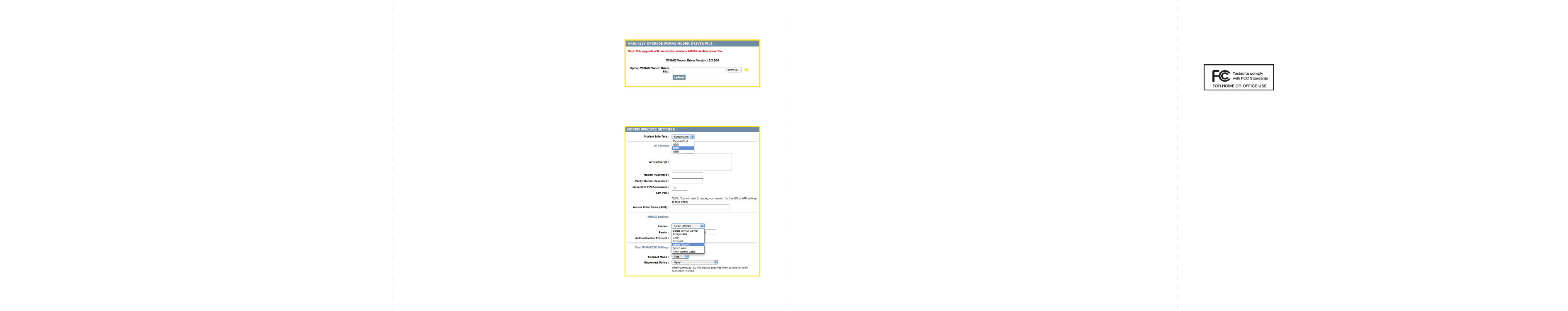
6 7 85
www.cradlepoint.com.mc100w
for additional information, visit:
WARRANTY INFORMATION
www.cradlepoint.com/register
for full technical support, register your product:
REGULATORY STATEMENTS
FEDERAL COMMUNICATION COMMISSION INTERFERENCE STATEMENT
1)
2)
3)
4)
1)
2)
3)
4)
5)
Navigate to CradlePoint’s support page www.cradlepoint.com/support
Select your product from the list and download the most recent firmware and modem files to your desktop.
Connect your computer to the CradlePoint router or adapter with its WiFi network connection
or an Ethernet cable.
Open a browser window and type http://192.168.0.1 in the address bar. Press enter/return.
When prompted for your password, type the six characters of your MAC address
found on product label.
Select TOOLS on the top navigation bar, then FIRMWARE in the left menu.
Find MANUALLY UPGRADE FIRMWARE and click the BROWSE button.
Select the firmware file you saved to your desktop and click OPEN.
Click the UPLOAD button. Wait a moment while your firmware is updated and the product reboots.
1)
2)
1)
2)
3)
4)
5)
6)
7)
UPDATING ROUTER or ADAPTER FIRMWARE
You may need to update your CradlePoint router or adapter firmware to support
the MC100W modem. To update your router or adapter, follow the steps below.
HOW TO DOWNLOAD FIRMWARE:
HOW TO UPDATE FIRMWARE:
Follow Steps 1 - 4 on Page 5.
In the MANUALLY UPGRADE WIMAX MODEM
DRIVER FILE section, click BROWSE.
Browse to the previously downloaded modem file,
then click OPEN.
Click the UPLOAD button and wait a few
seconds while your modem driver is updated and reboots.
Log in to the router or adapter again.
Click the MODEM tab on the top navigation bar,
then SETTINGS in the left menu.
Under MODEM SPECIFIC SETTINGS find
WiMAX SETTINGS.
Choose your Mobile Broadband provider from the Carrier
drop down menu (ie: Clear, or Sprint 3G/4G, etc).
Click SAVE SETTINGS at the top of the page.
HOW TO UPDATE THE 4G/WiMAX DRIVER:
SELECT THE CARRIER REALM:
This equipment has been tested and found to comply with the limits for a Class B digital device,
pursuant to Part 15 of the FCC Rules. These limits are designed to provide reasonable protection
against harmful interference in a residential installation. This equipment generates, uses, and can
radiate radio frequency energy and, if not installed and used in accordance with the instructions, may
cause harmful interference to radio communications. However, there is no guarantee that interference will not occur in a particular
installation. If this equipment does cause harmful interference to radio or television reception, which can be determined by turning the
equipment off and on, the user is encouraged to try and correct the interference by one or more of the following measures:
• Reorient or relocate the receiving antenna.
• Increase the separation between the equipment and receiver.
• Connect the equipment into an outlet on a circuit different from that to which the receiver is connected.
• Consult the dealer or an experienced radio / television technician for help.
FCC Caution: Any changes or modifications not expressly approved by CradlePoint, Inc. could void the user’s authority to operate the product.
This device complies with Part 15 of the FCC rules. Operation is subject to the following two conditions: (1) This device may not
cause harmful interference, and (2) this device must accept any interference received, including interference that may cause
undesired operation.
IMPORTANT NOTE:
FCC RADIATION EXPOSURE STATEMENT
This equipment compiles with FCC radiation exposure limits set forth for an uncontrolled environment. This equipment should be
installed and operated with minimum distance 20cm between the radiator and your body.
This transmitter must not be co-located or operating in conjunction with any other antenna or transmitter.
Due to the essentially high output power natural of WiMAX device, use of this device with other transmitter at the same time may
exceed the FCC RF exposure limit and such usage must be prohibited (unless such co-transmission has been approved by FCC
in the future).
CradlePoint, Inc. warrants this product against defects in materials and workmanship to the original
purchase (or the first purchaser in the case of resale by an authorized distributor) for a period of one (1)
year from the date of shipment. This warranty is limited to a repair or replacement of the product, at
CradlePoint’s discretion.
Within thirty (30) days of receipt should the product fail for any reason other than damage due to
customer negligence, purchaser may return the product to the point of purchase for a full refund of the
purchase price.
If the purchaser wishes to upgrade or convert to another CradlePoint, Inc. product within the thirty (30)
day period, purchaser may return the product and apply the full purchase price toward the purchase of
the other product. Any other return will be subject to CradlePoint, Inc.’s existing return policy.
You may need to modify your 4G realm
to match your carrier’s network.





