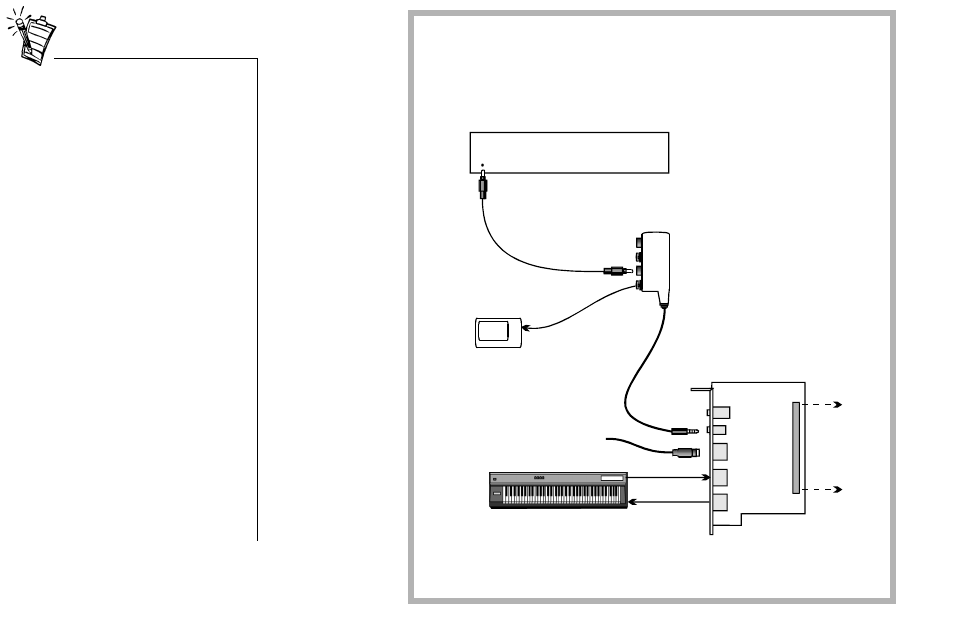
Live! Drive IR Quick Start SB0010 13
If you have an Optical Digital I/O card (or Digital I/O card) from an earlier purchase, you can
connect it to your Live! Drive IR. The figure below shows an alternative method for audio
recording and content authoring using the Optical Digital I/O card.
Digital I/O Module
(RCA/Optical SPDIF In and Out)
Optical
Digital I/O
card
Line In 2
Digital In/Out
Digital DIN
MIDI In
MIDI Out
Digital device
(e.g., DAT)
MiniDisc
Recorder
SPDIF (RCA)
In
Recording to or from an
external digital device
supporting RCA SPDIF
input/output
Recording and Content Authoring
with Optical Digital I/O card and
Digital I/O Module
Connects to
Live! Drive IR
Optical
Input
Optical
Output
To FourPointSurround
or DeskTop Theater 5.1
Digital Speaker Systems
Figure 7: Connecting peripherals to an Optical Digital I/O card.
SPDIF Out (RCA)
MIDI devices
(e.g., MIDI keyboard)
When you cascade your existing
Digital I/O card to the Live! Drive
IR, please note the following:
• On the Digital I/O card, only
the SPDIF Outputs are
available.
The SPDIF Inputs and 2nd
Line Input are available on the
Live! Drive IR. The SPDIF
Outputs are also available on
the Live! Drive IR.
• You can connect two MIDI
devices simultaneously to the
MIDI Input of the Live! Drive
IR and Digital I/O card.
However, at any one time, you
can only use the MIDI Input on
either the Live! Drive IR or the
Digital I/O card.
The MIDI Output is available
on both the Digital I/O card
and the Live! Drive IR.


















