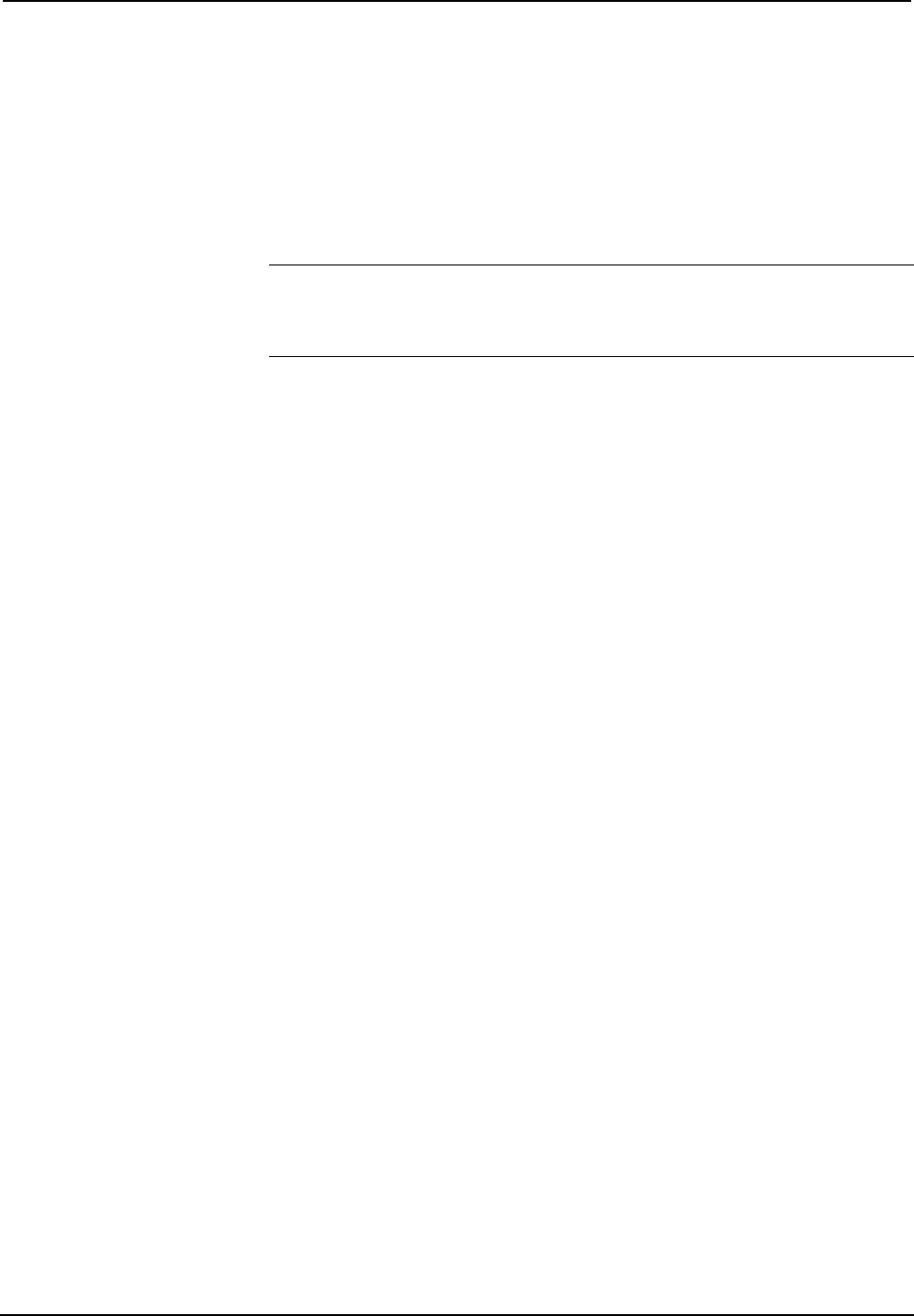
Crestron CLW-SW1/4RF, -SWS1/4RF, -SLVS1RF infiNET™ Switches
Attaching and Detaching the Electrical Load
The buttons on the switch can be attached (default) or detached from the electrical
load. When attached to the electrical load, the electrical load is controlled by the
button’s built-in functionality, i.e. the buttons on the switch control the electrical
load directly. When the buttons are detached from the electrical load, the control
system program defines the function of each button. The buttons can be programmed
in SIMPL Windows to control the electrical load or to perform another function in
the control system program.
NOTE: If a detached device restarts from either a power failure or from moving the
mode selection switch from the “OFF” position, the device will be attached to the
electrical load until communication with the gateway is reestablished (approximately
15-20 seconds).
The buttons on the switch can be attached and detached from the electrical load
using the switch’s programming symbol. For more information on attaching and
detaching the load, refer to the switch symbol’s SIMPL Windows help file.
Operations Guide - DOC. 6397 infiNET Switches: Crestron CLW-SW1/4RF, -SWS1/4RF, -SLVS1RF • 27


















