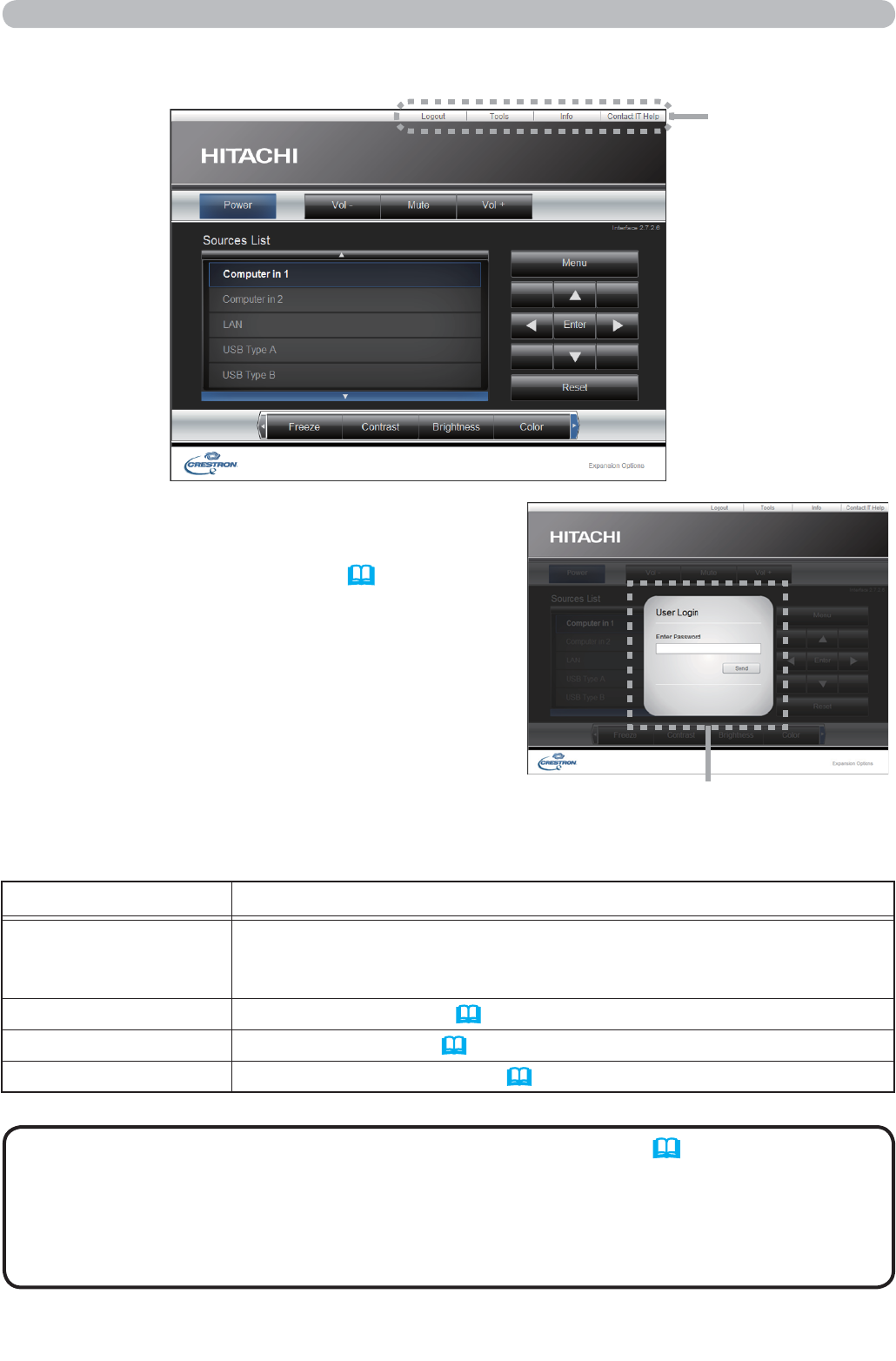
42
3. Web Control
The Main window as shown above is displayed
at first. However, if you have enabled User
Password on the Tools window (46), a
dialog prompting you to enter the password
as shown on the right will be displayed, and
no operation is enabled until you have entered
the password. After entering the preset
password, the dialog disappears and the Main
window will be displayed.
As shown below, you can open a window by
clicking the corresponding tab at the top right
of the window.
• If Crestron e-Control in the Network Settings (21) is set to
Disable, Crestron e-Control
®
cannot be used to operate the projector. Enable
Crestron e-Control and close the web browser. Next, restart the web browser,
followed by entering the projector's IP address.
• Only English is supported on Crestron e-Control
®
.
NOTE
3.2 Crestron e-Control
®
User Password dialog
Tab
Tab Description
Log Out
Logs out from e-Control
®
.
This tab appears only when User Password of the Tools window is
enabled.
Tools Opens Tools window
(
45)
.
Info Opens Info window
(
47)
.
Contact IT Help Opens Help Desk window
(
48)
.


















