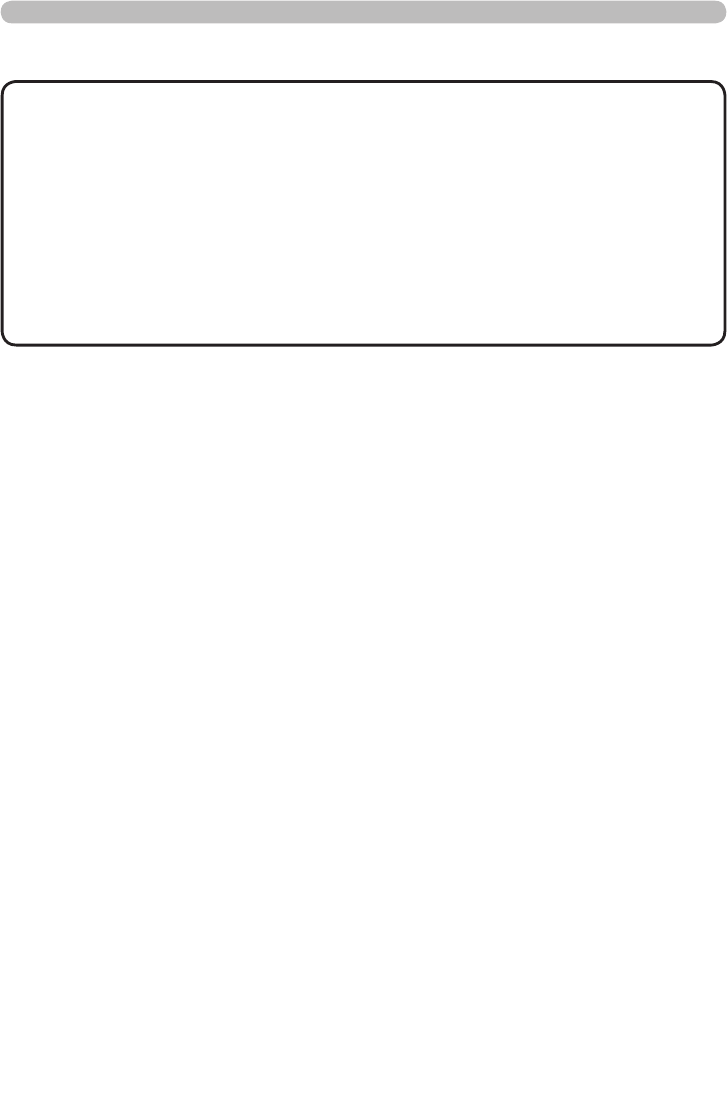
40
3. Web Control
3.1 Projector Web Control - Remote Control (continued)
• The Web Remote Control does not support repeat function that
performs an action while holding a button clicked down.
• Since the repeat function is not available, click the button repeatedly as many
times as you require.
•
Even if you hold the button clicked down for a while, the Web Remote Control
sends your request command one time only. Release the button, then click it again.
•
When the [STANDBY] or [ON] button is pushed, a message window comes
up to conrm the operation. To control the power, push [OK], otherwise push
[Cancel].
• The [PAGE DOWN] and [PAGE UP] buttons on the Web Remote Control
cannot be used as mouse emulation function of the projector.
NOTE


















